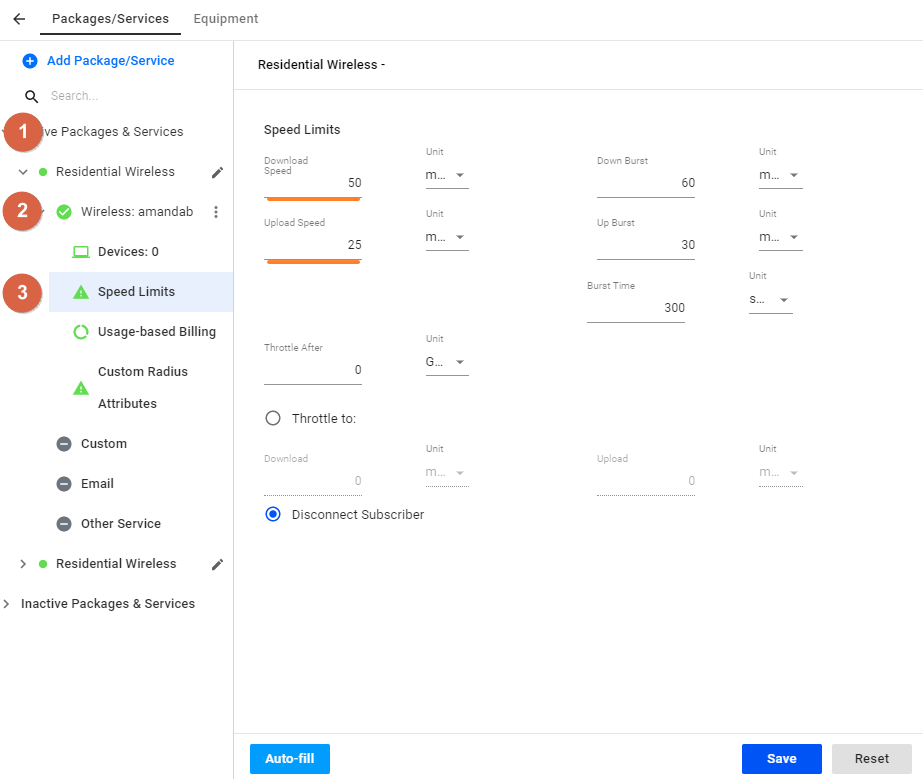First, check to ensure that the ability to set a custom speed is enabled in Packages settings. To do this, refer to the following procedures:
- Go to the
Main Menu>Billingtab >Packages> click on vertical ellipses⋮, and select Edit.
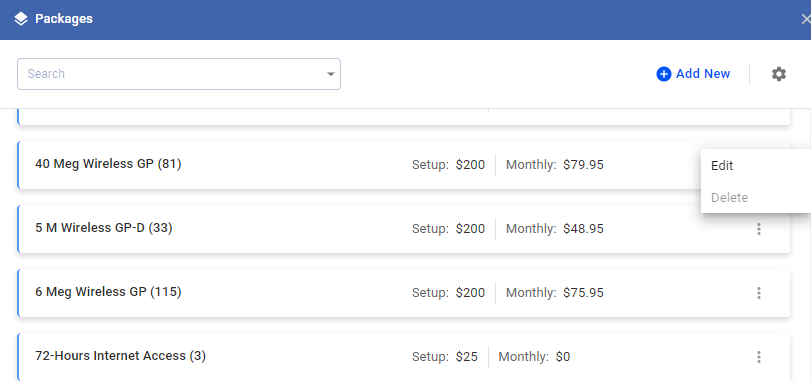
- Under the edit drawer of packages, click the Speed Limits Tab – check the ‘Allow speed limits to be modified per subscriber.
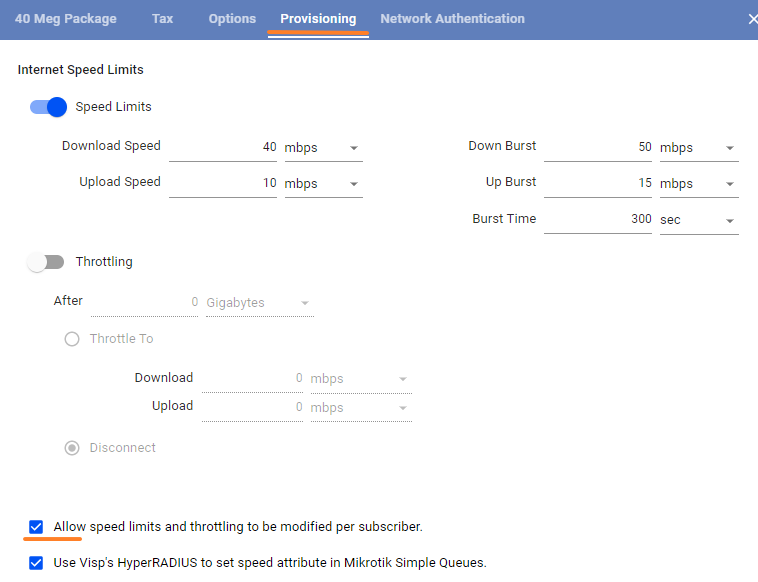
- Save the changes.
To make the changes in subscribers’ packages:
- Go back to the subscriber list and select a subscriber. Go to Packages and select the package and expand the details of the Hotspot or Internet Package. Select wireless and go to Speed Limits.
- This is where you will adjust the download speeds, upload speeds and throttle speed, if necessary.
- Don’t forget to click Save.