For UBO or desktop (Java) version, refer to this link. Like package suspension, package deletion applies to the entire package that is provided to a subscriber. Deleting a package from a subscriber’s account means deleting all the services included in it. If you want...
Packages
Setup your packages and services by opening the menu and going to the Billing tab. Select Packages.
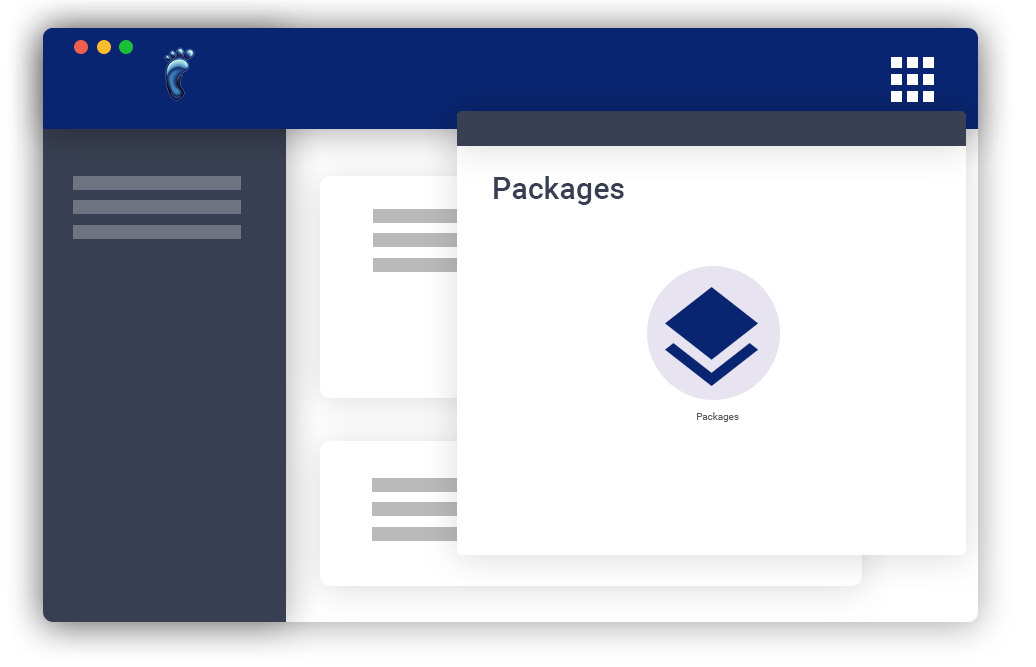
Articles
Deactivate a Service
For UBO or desktop (Java) version, refer to this link. Service deactivation applies to individual services. When a service is deactivated it does not affect another. However, if the package only contains one activated service, the package would become inactive once...
Change or Update Subscriber Internet Speed
First, check to ensure that the ability to set a custom speed is enabled in Packages settings. To do this, refer to the following procedures: Go to the Main Menu > Billing tab > Packages > click on vertical ellipses ⋮, and select Edit. Under the edit drawer...
Activate Package Hibernation
This step will show you how to enable the setting for Package Hibernation. Hibernation is only available with an internet service. The Hotspot packages cannot be hibernated. Click Main Menu > Billing tab > Select Packages. You will be presented with a list of...
Activate a Package or Service
For UBO or desktop (Java) version, refer to this link. Choose or Locate a subscriber using the search field., or just choose from the list of subscribers. Click on the plus (+) sign to add the package or to activate a package. You will be presented with a list...


