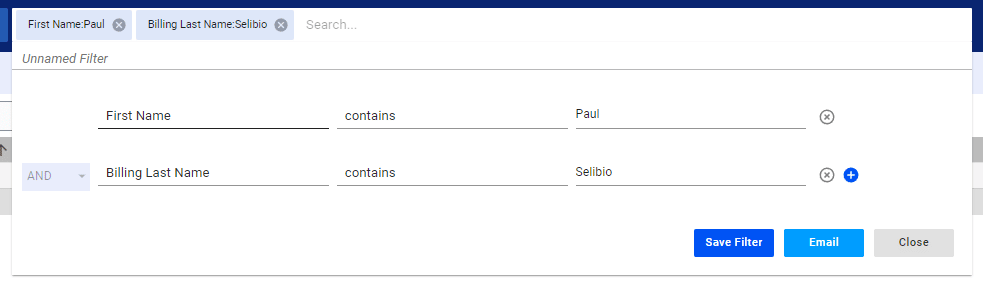Add a New Filter – Visp Documentation
To add a new filter in VISP, do the following:
- Go to your Subscriber’s list.
- Click on the search bar, and hit New Filter.
- In the first field, identify the source of the data.
- In the second field, identify the operator.
- Lastly, enter the value or criteria you want to filter.
- You can add multiple criteria.
- You may combine them using an AND or OR expression.
- Once you’re done editing your filter, you can either save the filter or email the subscribers that are now segmented or matched by the conditions of the filter.
Save a New Filter or Access Existing Filters
If you want to save the filter, add an easy-to-remember label to pull it up quickly.