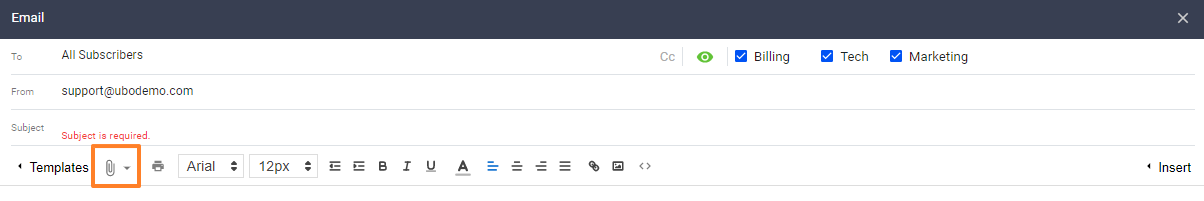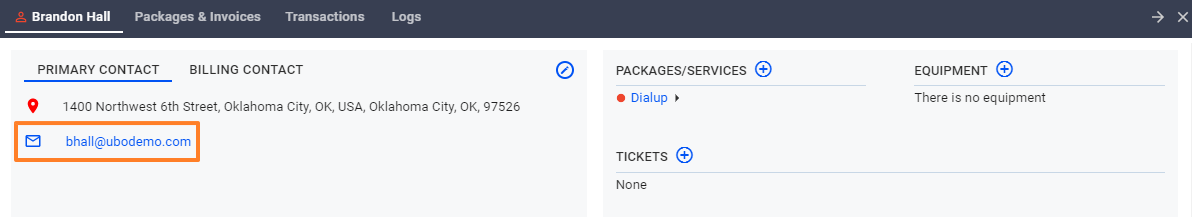If you need to send an email to a particular subscriber and attach files to it, you can do it directly within VISP.
If you’re sending a mass email, click on the hamburger menu in the subscriber’s list and select Email this list.
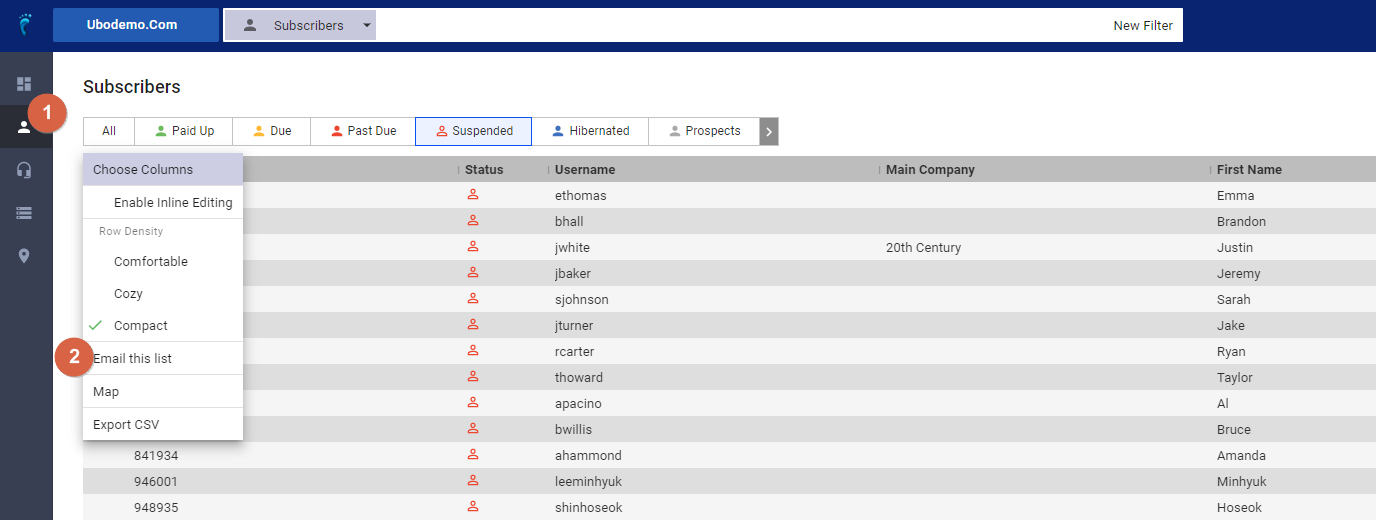
Once the email editor is open, you’ll find a paper clip icon. Click it and select whether you want to attach invoices, statements, payment receipts. You can also browse files from your computer and add them as attachments in your email.
To email a single subscriber and attach files, you can directly click on an email address in the subscriber’s profile.