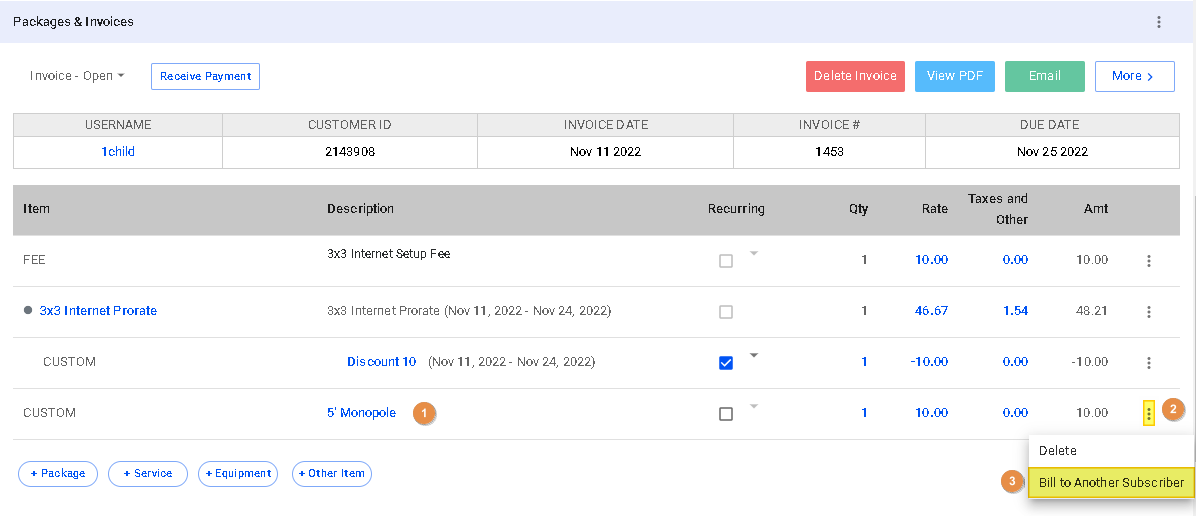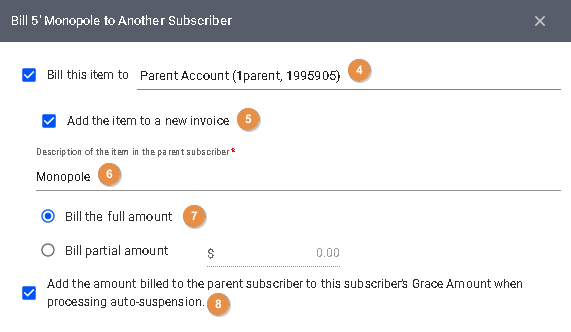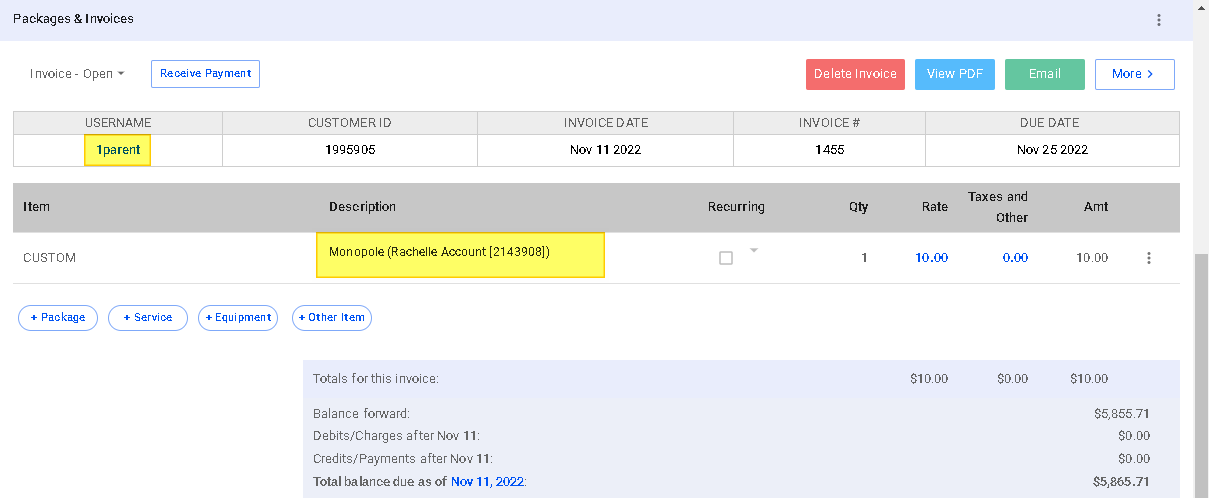Use the Bill-to-Another feature to pay for an item on another customer’s bill.
Customer A (Parent Account) is paying for an item on Customer B’s (Child Account) invoice.
- First, go to Customer B (Child Account), and hover over the item.
- Click on the vertical ellipsis or the three dots to the right of the row.
- Select Bill-to-Another Subscriber
In the Bill to Another panel, provide the following information: - Put a check on Bill this item to and search for Customer A
- Select the Add the item to a new invoice option, if the invoice you want to add the charge to is already closed or PAID UP.
- Add a description
- Choose whether to bill the full or partial amount in the invoice.
- You may toggle the option to Add the amount billed to the parent subscriber to this subscriber’s Grace Amount when processing the auto-suspension option if you are using auto-suspension in Customer B, and want the grace period to adjust accordingly, after adding the charges to Customer A.
- Save your work when done.
- The charge will appear on Customer A’s account
How Parent-Child Payments Work
Payments made by Customer A (Parent Account) on the current invoice will push payments to appear on Customer B’s (Child) account.
Payments made by Customer A on the current invoice will push payments to appear on Customer B’s account.
For more information about this and all other features in VISP, reach out to your VISP Client Success Team today.