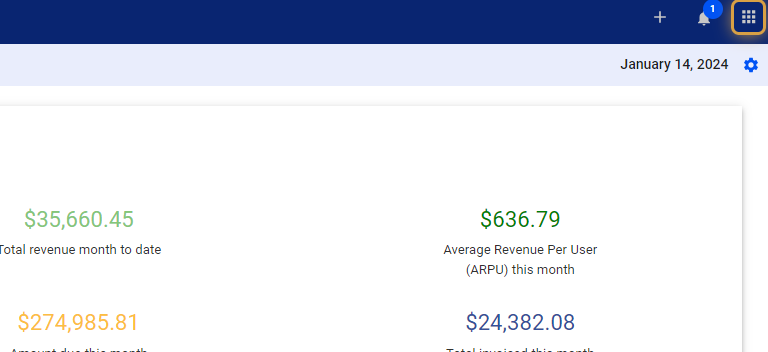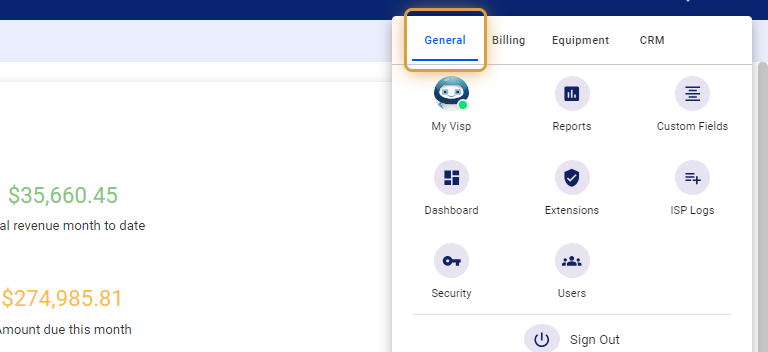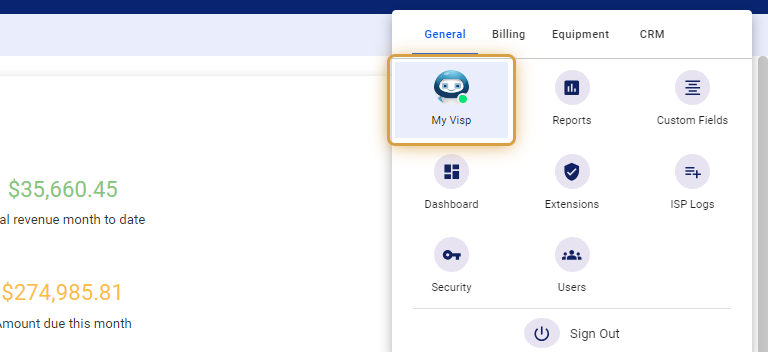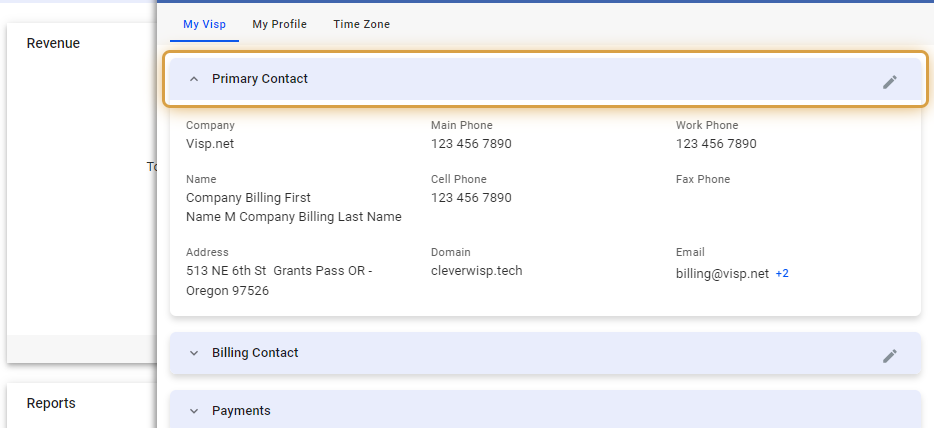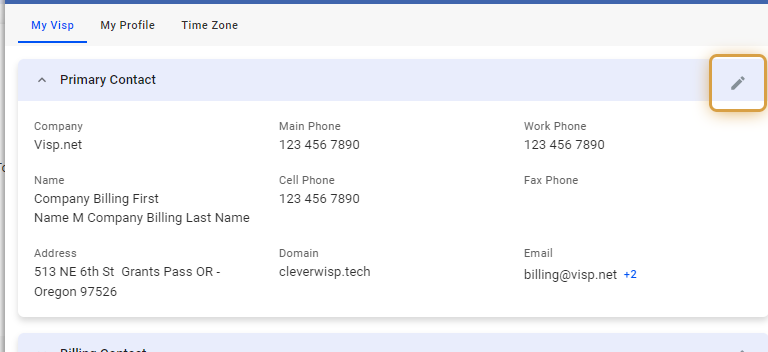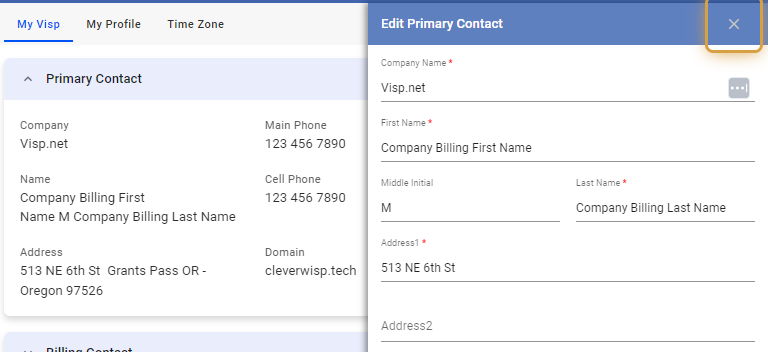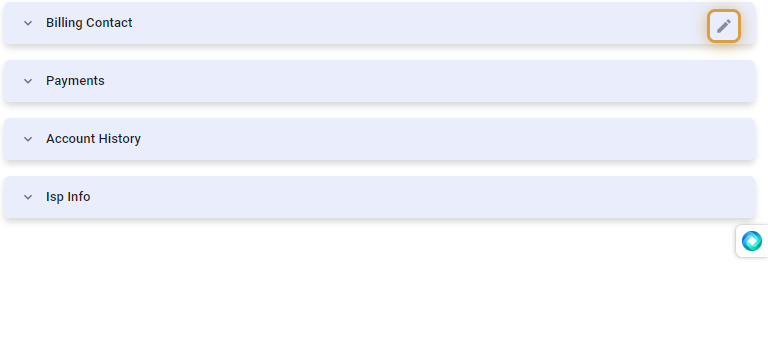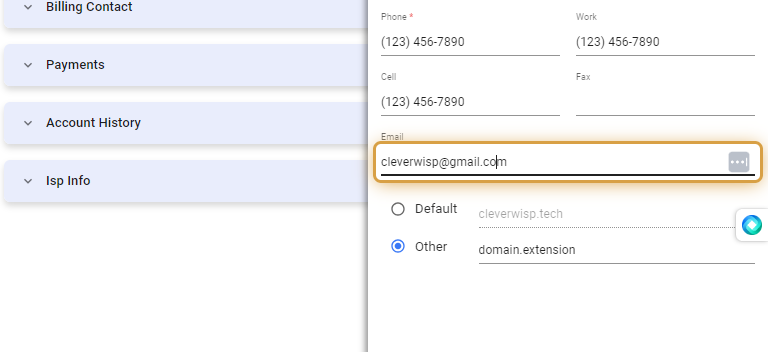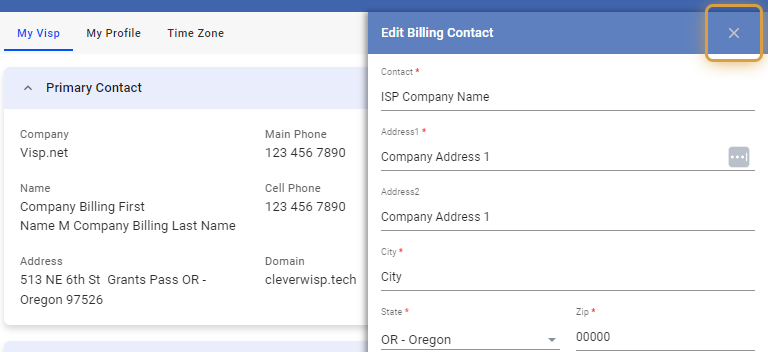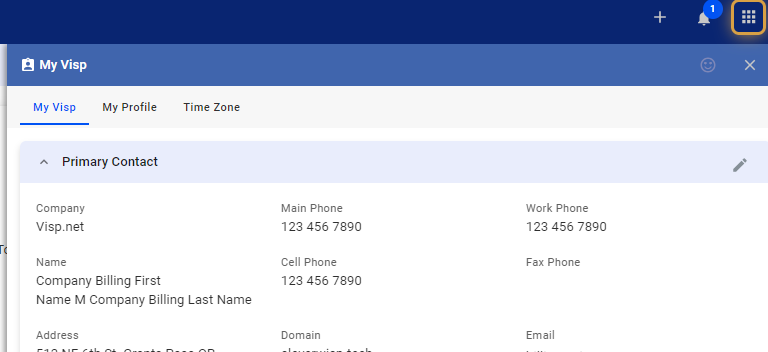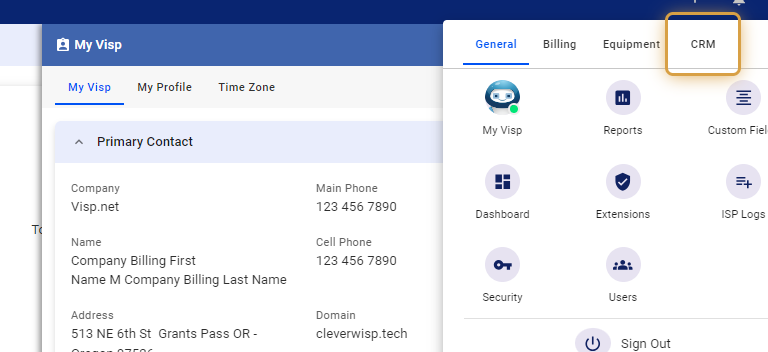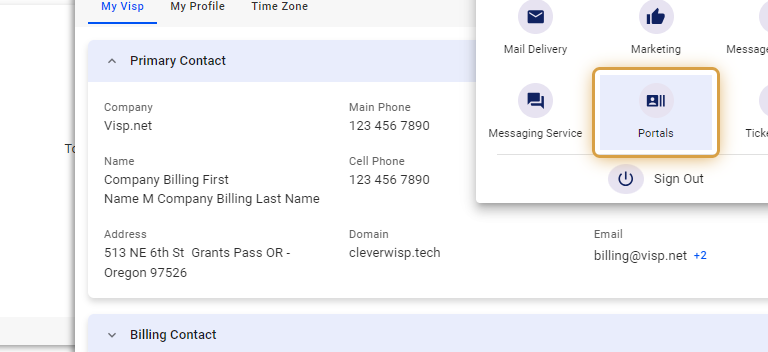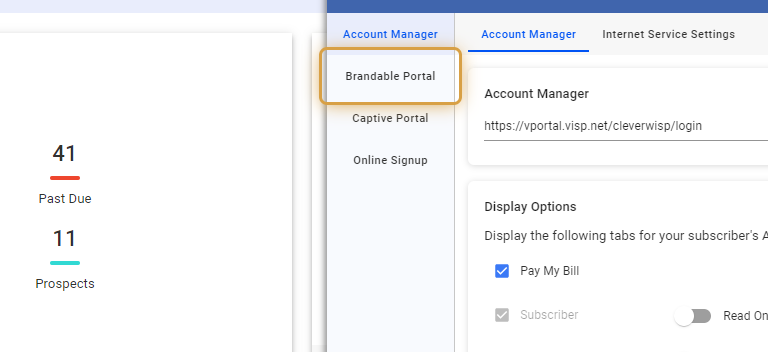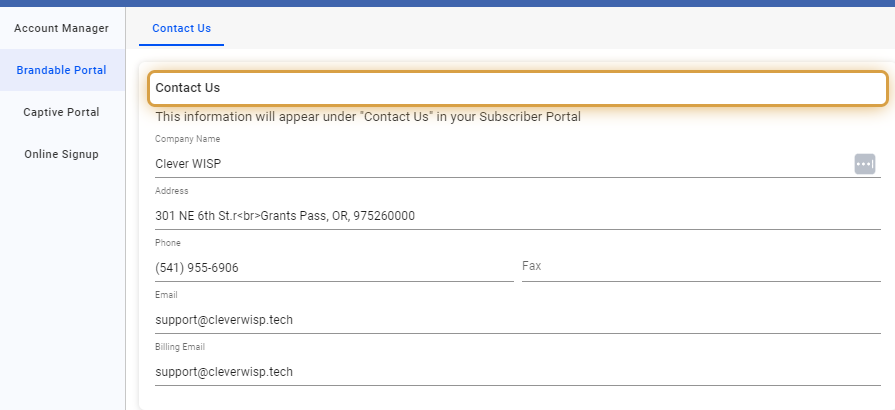There are three essential areas in Visp.net that must be initially configured: the primary contact, billing contact, and the Contact Us information in your CRM’s brandable portal settings.
Primary Contact
- Contains the email address used when sending customer notifications. For instance, when sending a mass email, the “From” field uses the email address from the primary contact panel.
- Typically, this email is something like info@isp.com or support@isp.com .
Billing Contact
- Here you configure the email address, domain, and phone number displayed on invoices and system-generated statements.
Contact Us
- Lastly, in the CRM > Portals settings, find the Contact Us information page under the Brandable portal. This is configured with contact information that will be shown on the Customer Account Manager.
Edit Primary and Billing Contact Information
1. Click the nine-dot menu in the upper right corner to open the Visp Admin Page.
2. Click on General
3. Select My Visp
4. Under My Visp, you’ll find the Primary Contact field.
5. Click on the pencil icon to edit.
6. After saving your changes, click on the X icon to close the panel.
7. In the Billing Contact section, click on the pencil icon to edit.
8. Edit the essential fields (Phone number, email, and domain).
9. After saving your changes, click on the X icon to close the panel.
Brandable Portal – Contact Us Page
💡 The ISP’s contact information will be shown on the customer’s account manager or portal.
10. Click the nine-dot menu in the upper right corner to open the Visp Admin Page.
Note: The contact information provided here will be visible to your customers in their account manager.
11. Click on CRM
12. Select Portals
13. Click on Brandable Portal
14. Enter the ISP information on the provided form.
💡 For more information about this and all other features in Visp, reach out to your Visp Client Success Team today.
Phone: 541-955-6900Email: success@visp.net
Open a ticket via www.visp.net/ticket