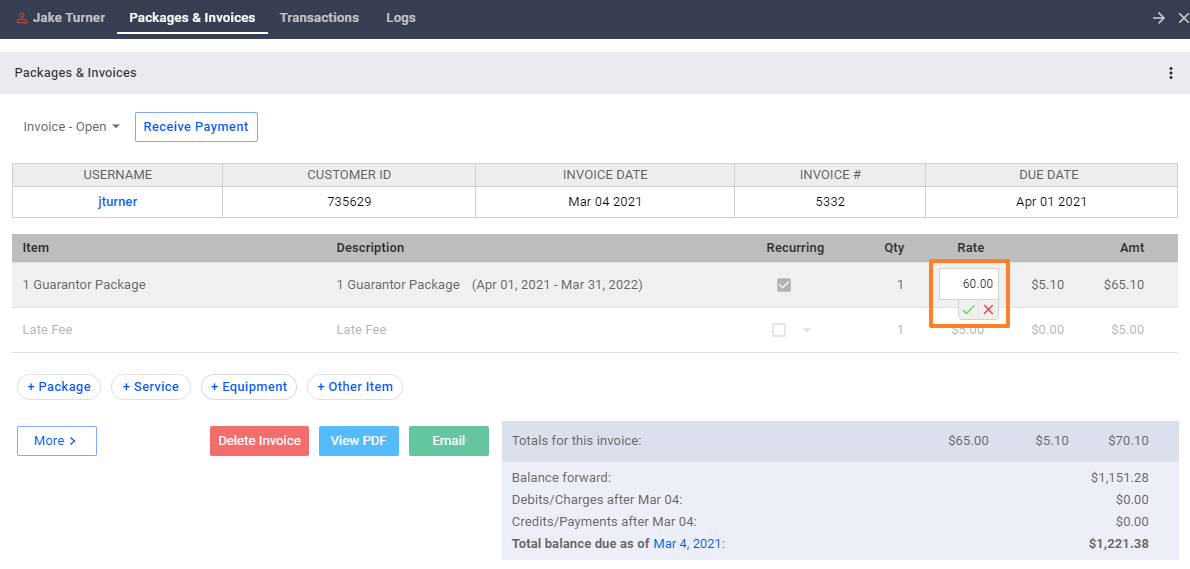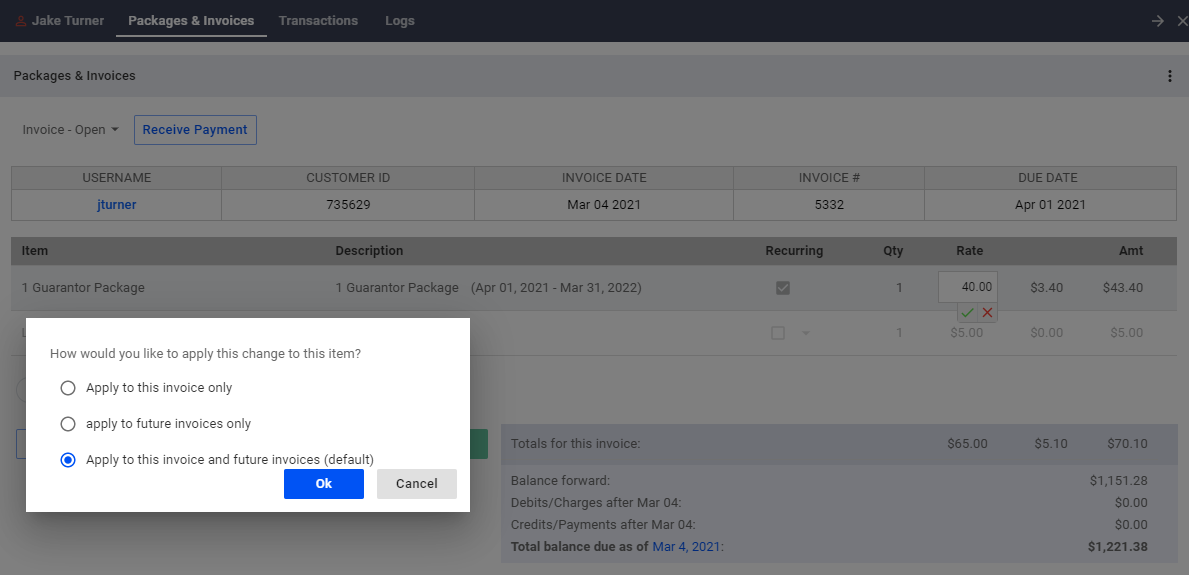For UBO or desktop (Java) version, refer to this link.
To edit an invoice in an account, first go to your subscriber list. Click on a subscriber’s account and do the following:
- In the Transactions section, select the invoice you want to edit.
- Or under Packages and Services, you can pull the drop-down and select the invoice you want to edit.
- Items within the invoice that are highlighted in blue can be edited.
- Some of the common items you can edit are the label of the item, the description, the rate, the quantity and the tax. You may also toggle or uncheck the recurring box.
- After editing an item, you may be required to click on a checkmark to save your work.
Changes may apply to the current invoice, to the current and all future invoices, or to all future invoices only. Make sure to consider this when editing an invoice item.