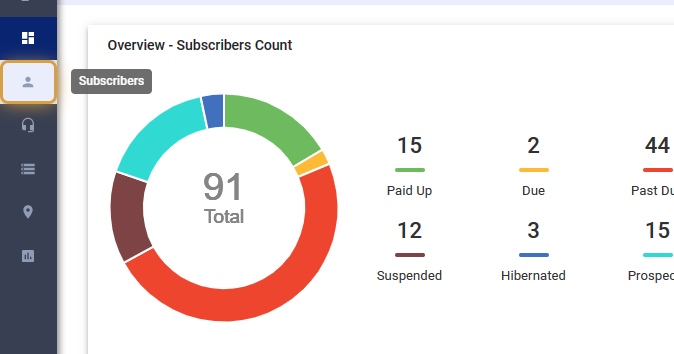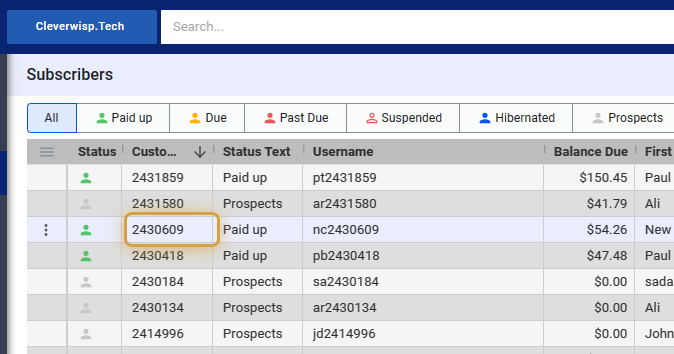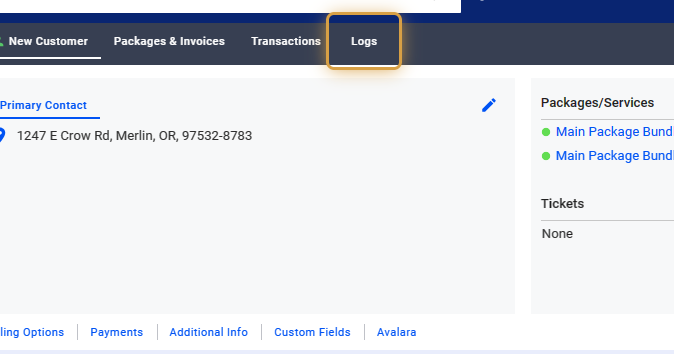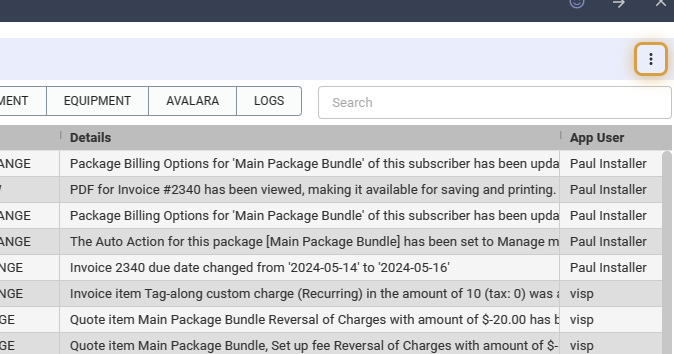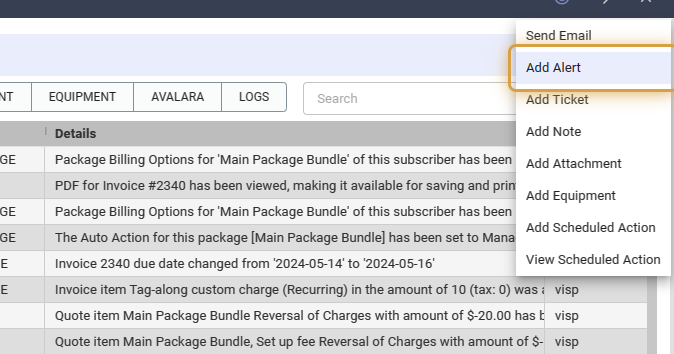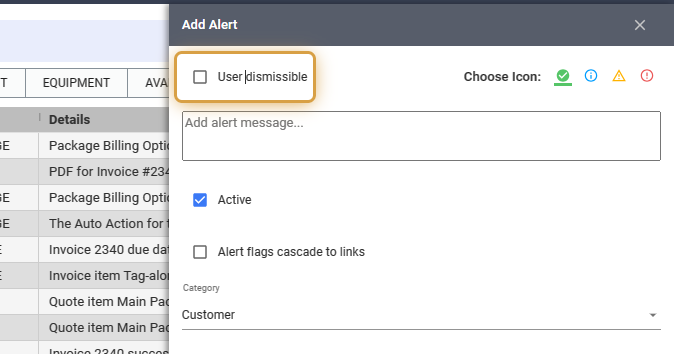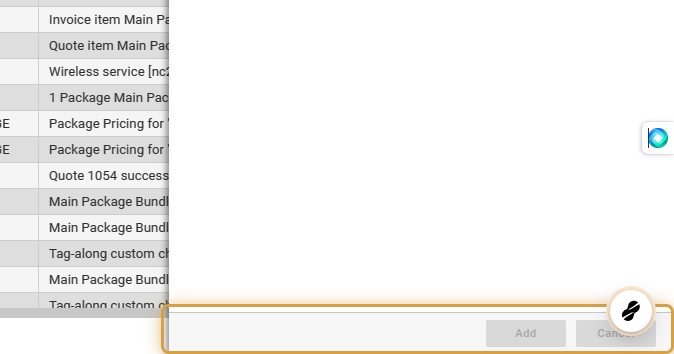Customer Alerts are vital for improving communication within your team. They allow for swift and effective notifications between departments about a customer account. These alerts are designed to be noticeable and direct team members to specific items within a customer’s profile. This improves user experience and streamlines workflow processes.
1. Click on Subscribers.
2. Search for the subscriber or select from the list.
3. Click on Logs
4. Click on the three dots or the vertical ellipsis.
5. Select Add Alert
6. Alert Options and Settings
The add alert panel offers several customizable settings:
1. User Dismissible : When enabled, it allows users to close the alert using an ‘X’ button.
2. Choose Icon : Offers four icon options to signify the severity of the alert, from a green icon for low priority to a red exclamation for high priority.
3. Message Box : Users can enter a concise message that will be displayed with the alert.
4. Active Toggle : Controls whether the alert is currently on or off.
5. Alert Flags Cascade : This allows alerts to link to specific parts of the customer’s profile for easy navigation. The dropdown in the Category section allows you to select where the user is redirected.
7. Click on Add
💡 For more information about this and all other features in Visp, reach out to your Visp Client Success Team today.
Phone: 541-955-6900Email: success@visp.net
Open a ticket via www.visp.net/ticket