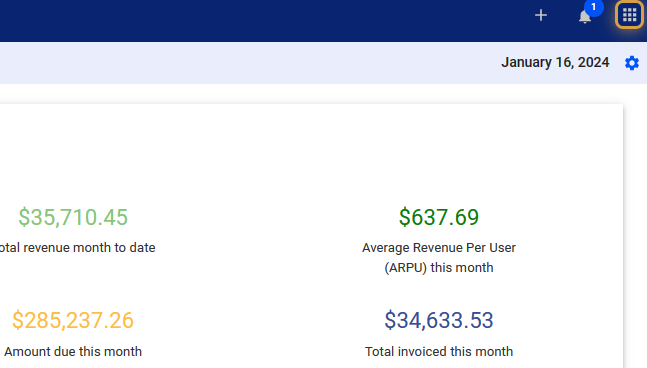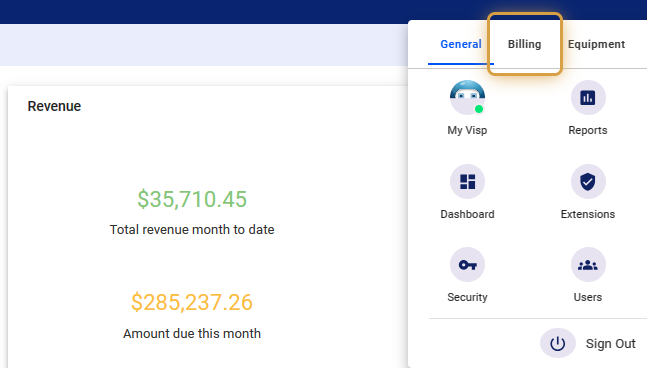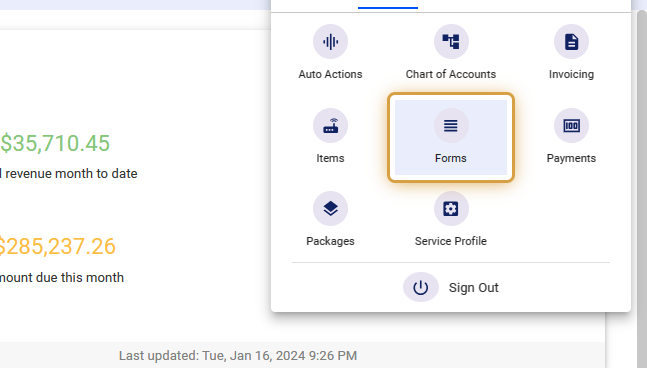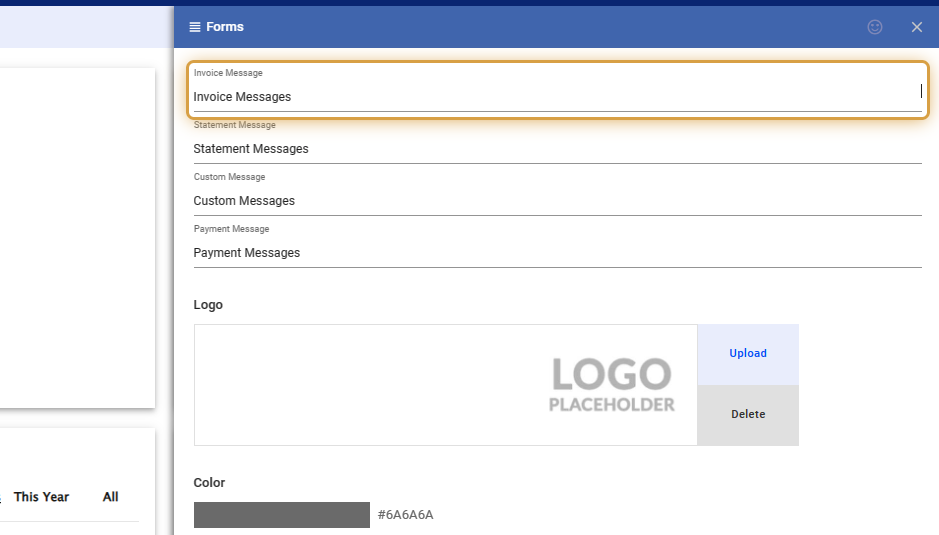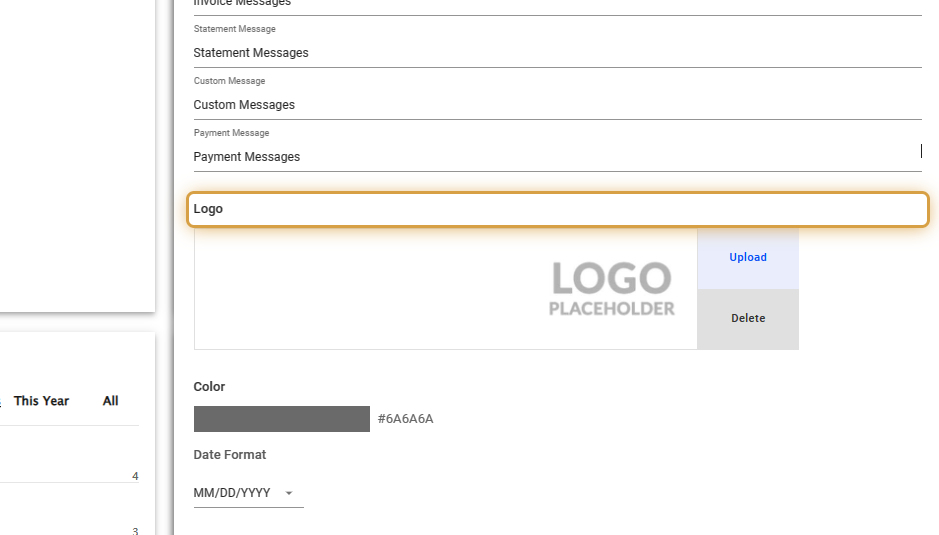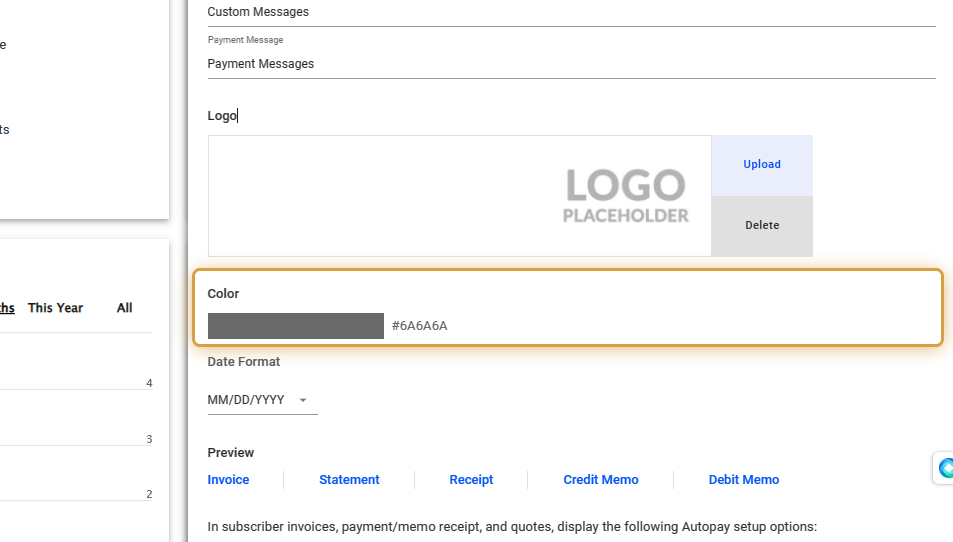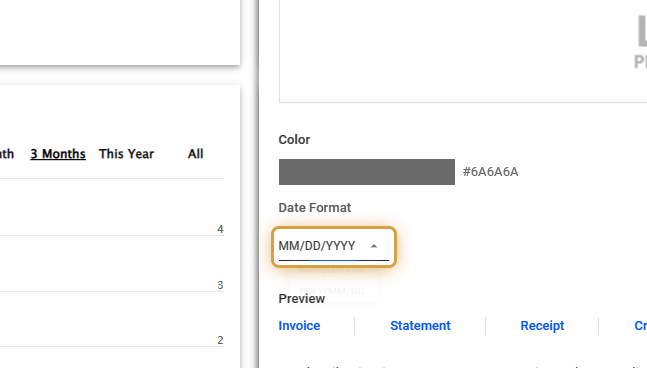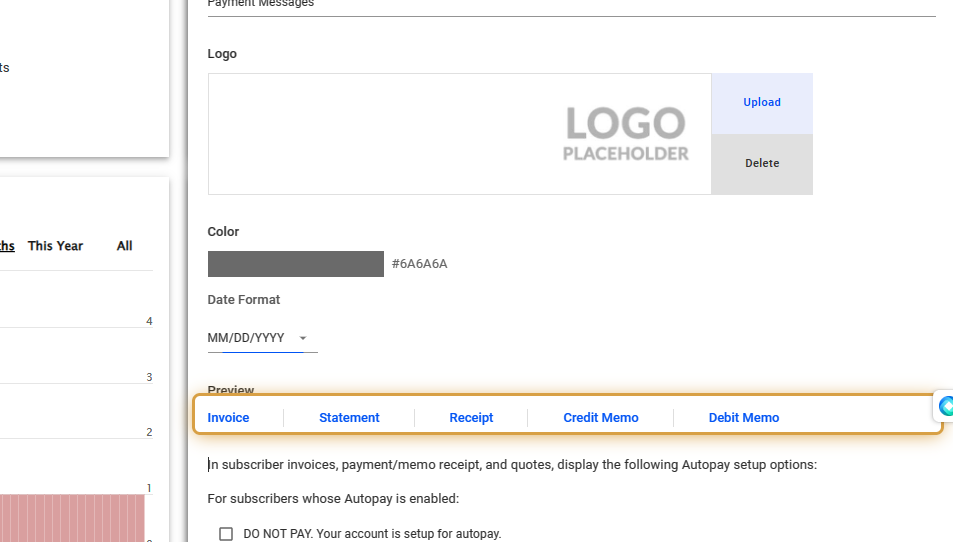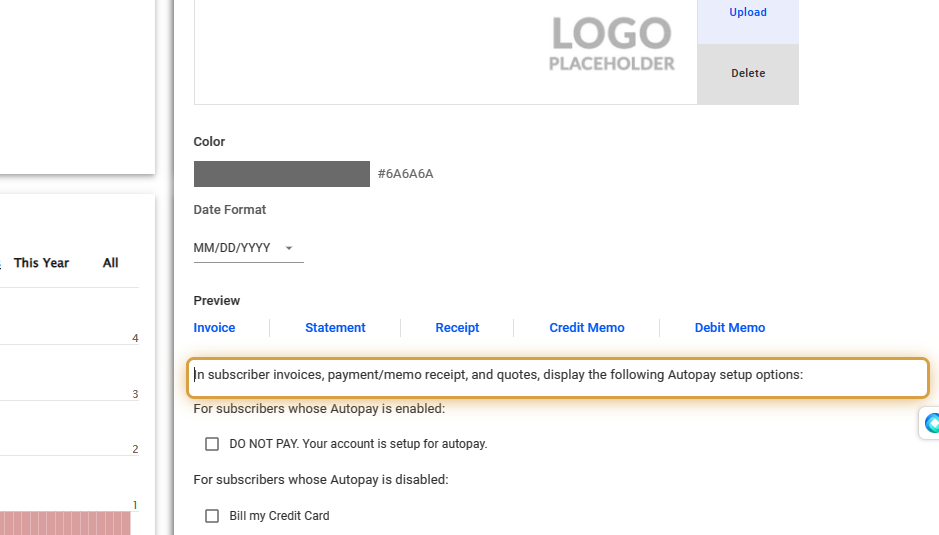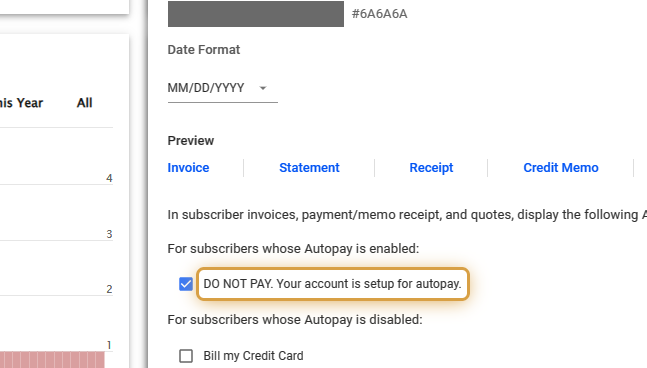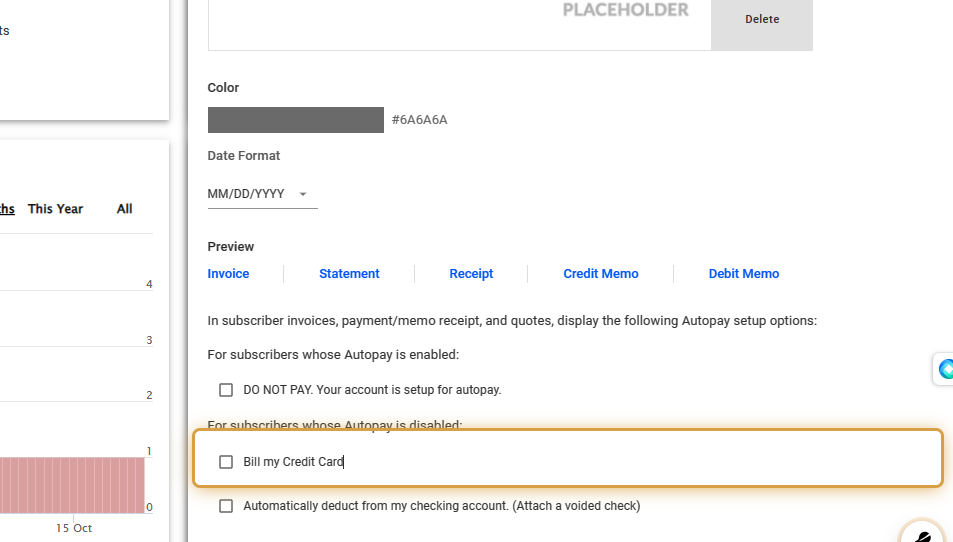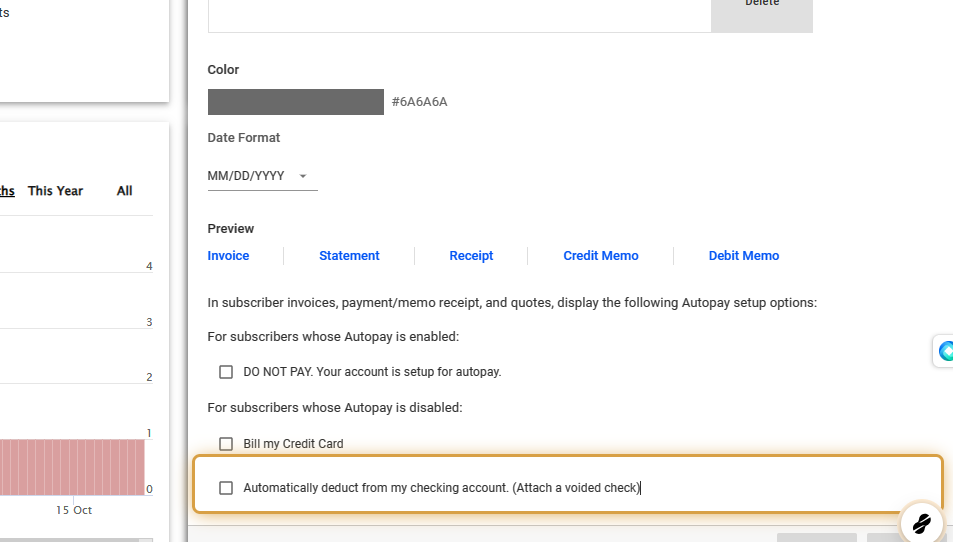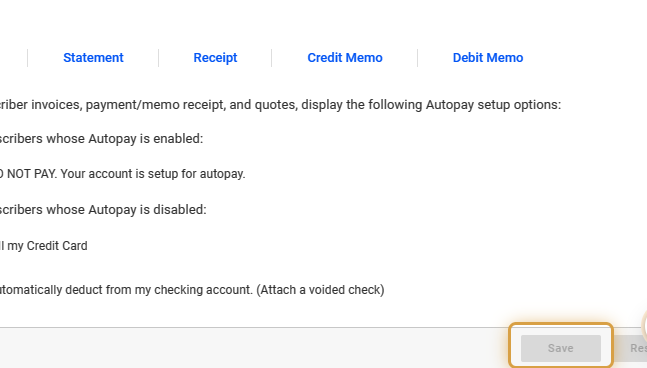Building Brand Recognition and Improved Customer Experience
- Adding logos can help create a professional look. Custom design makes invoices unique and memorable, increasing brand recall and recognition.
- Including marketing messages or promotions for other products and services is also possible.
- Customizing colors and details makes it easier for customers to understand their invoices while adding personal information, like names and addresses, enhancing customer experience.
Access Forms Configuration
1. Click the nine-dot menu in the upper right corner to open the Visp Admin Page.
2. Click on Billing
3. Select Forms
Customize Messaging
4. Modify or insert messages on invoices, statements, payments, and create custom messages.
5. Upload a new or (delete) replace an existing logo.
6. Use the Color picker to select a new color for your invoices, statements, and payment forms.
7. Click on the dropdown to edit the data format.
Preview Sample Invoice and Changes to Design and Messaging
8. Click on the links below to open a preview of the statement.
9. Click on In subscriber invoices, payment/memo receipt, and quotes, display the following Autopay setup options:
Additional Options
10. Setting: “For subscribers whose Autopay is enabled.”
Put a check or toggle the box to display “DO NOT PAY. Your account is setup for autopay.”
11. Setting: “For subscribers whose Autopay is disabled.”
If the customer is using a Credit Card, the toggle “Bill my Credit Card.” can be included on the invoice or statement.
12. The option “Automatically deduct from my checking account. (Attach a voided check)” can be displayed on the invoices, payments, statements, memos, and receipts.
13. Save your work when done.
💡 For more information about this and all other features in Visp, reach out to your Visp Client Success Team today.
Phone: 541-955-6900Email: success@visp.net
Open a ticket via www.visp.net/ticket