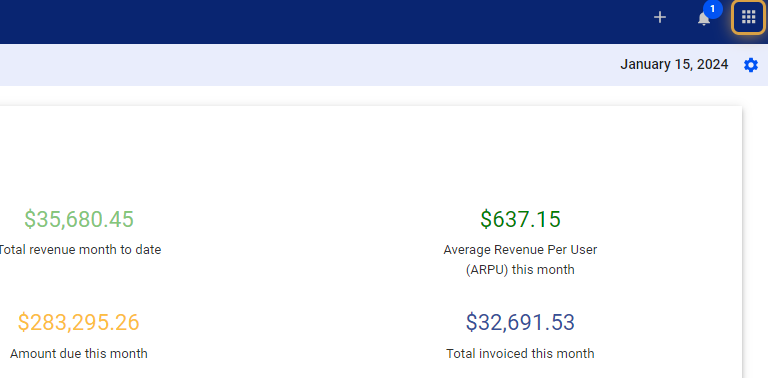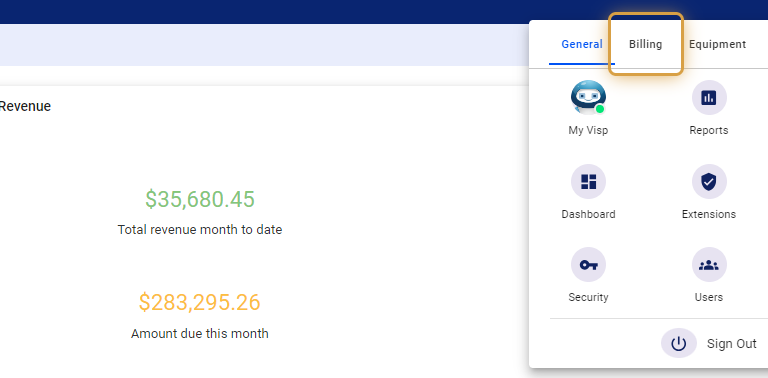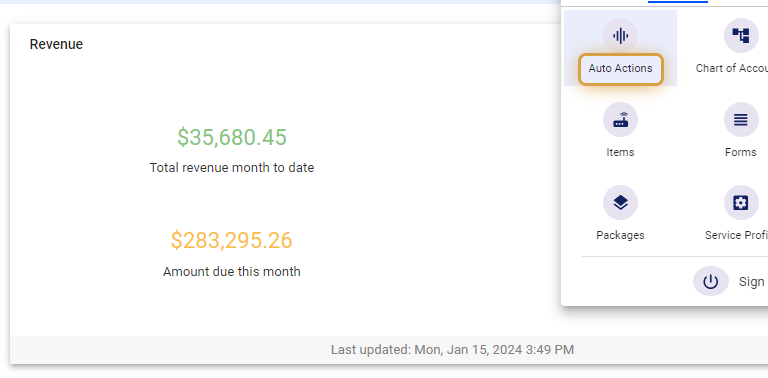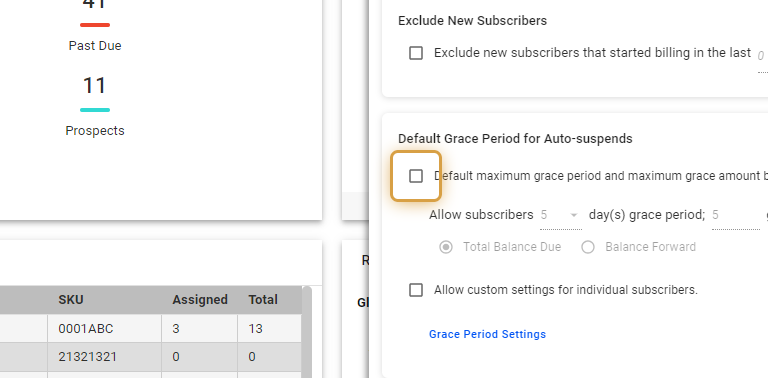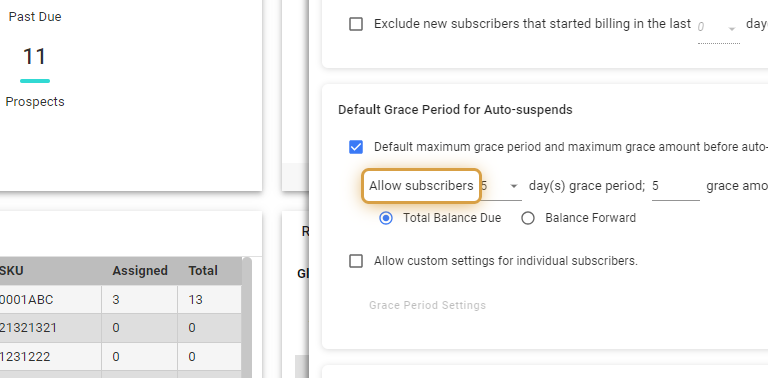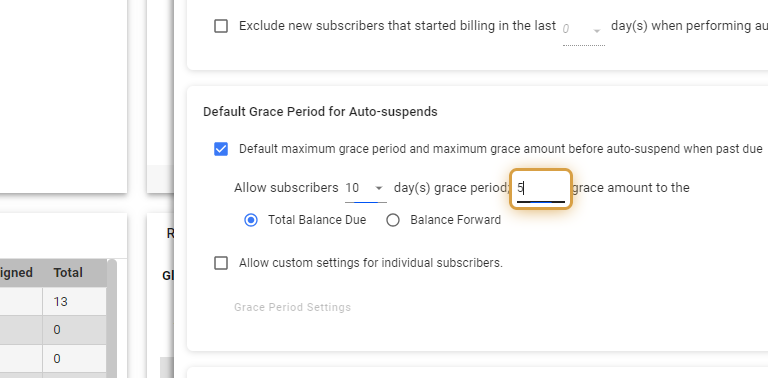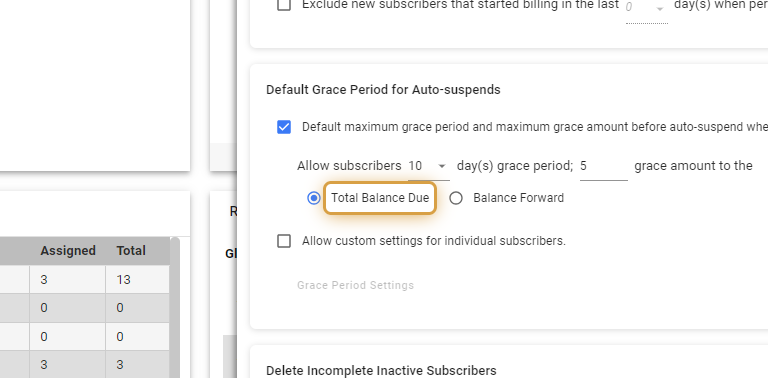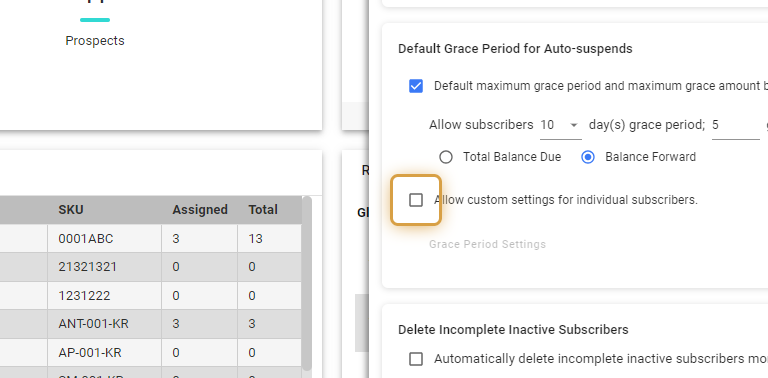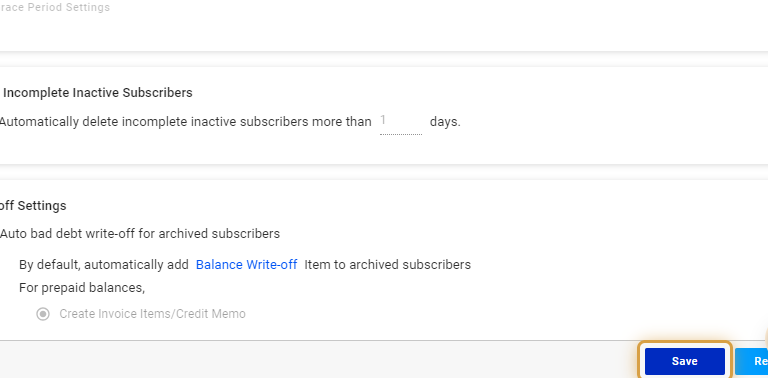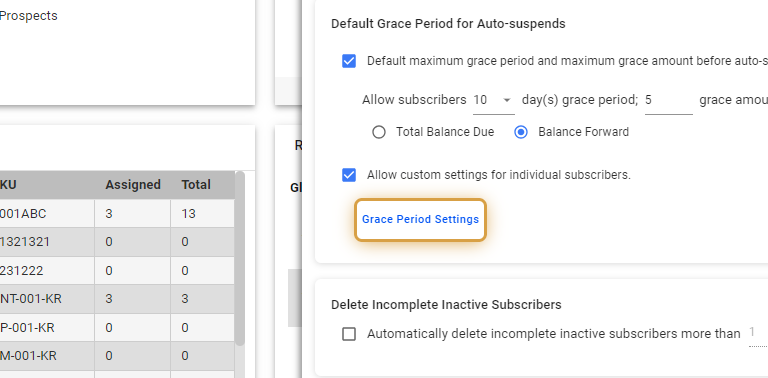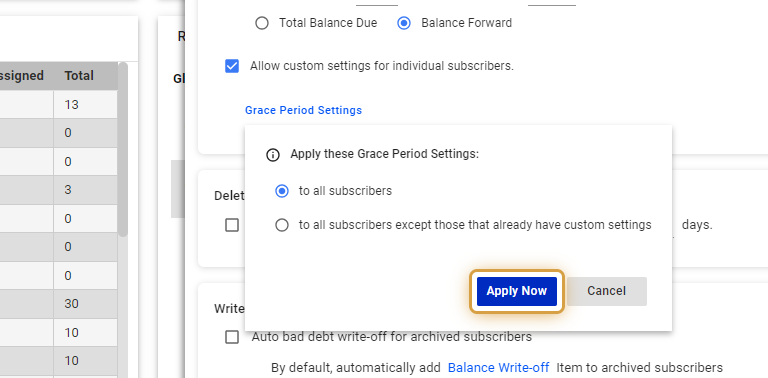This covers the activation of the Grace Period and Grace Amount. It also covers the sequence that triggers an account’s grace periods and grace amounts.
Activate and Set the Global Grace Period and Grace Amount Settings.
- Grace Periods are fixed periods where you can delay payment without extra costs like late fees or interest.
- Grace Amounts is a small buffer for underpayments and allows partial payments without causing penalties.
Combined Use:
- Both can be used for a subscriber account at the same time. First , the Grace Period extends the due date . Second, the Grace Amount allows a smaller payment within the new extended period.
Activate and Set Global Grace Period and Grace Amount Settings
1. Click the nine-dot menu in the upper right corner to open the Visp Admin Page.
2. Click on Billing
3. Select Auto Actions
4. Put a check or enable the option for Grace Period and Grace Amounts.
5. Set the Grace Period. Click on the dropdown and select the number of days for the grace period.
6. Set the Grace Amount. Input the allowance reduces the minimum required payment for the period or month.
7. Select whether the Grace Amount applies to the Total Balance Due, or the Balance Forward for an account.
8. Put a check on the box to “Allow custom settings for individual subscribers.”
9. Save your work when done.
10. Click on Grace Period Settings
11. Click on “Apply Now” to save and apply the changes to all subscribers. You can also apply the grace period to all subscribers, except those that already have a custom setting.
💡 For more information about this and all other features in Visp, reach out to your Visp Client Success Team today.
Phone: 541-955-6900Email: success@visp.net
Open a ticket via www.visp.net/ticket