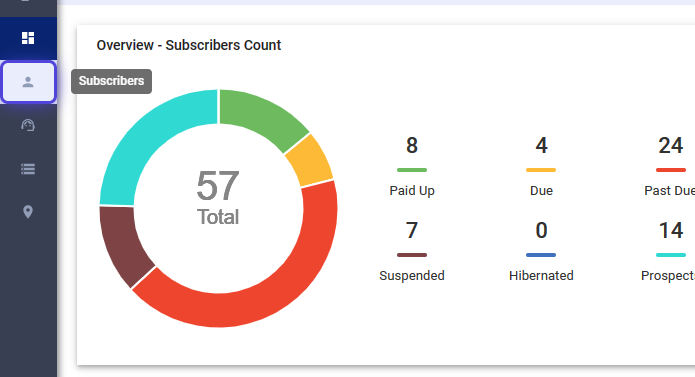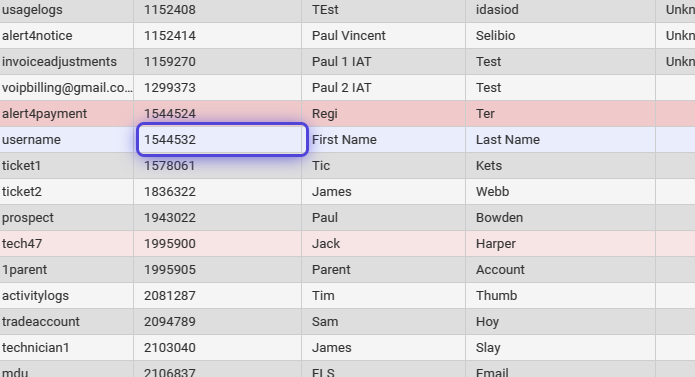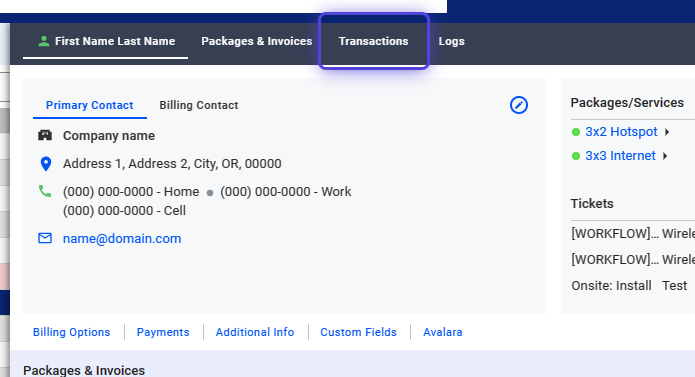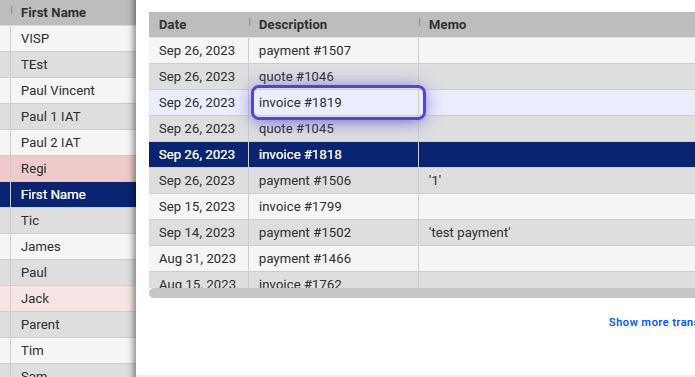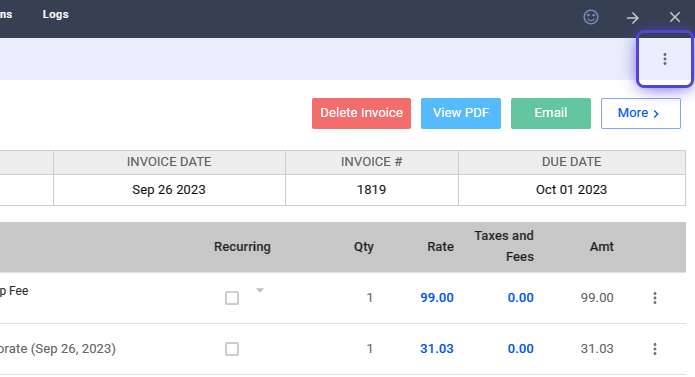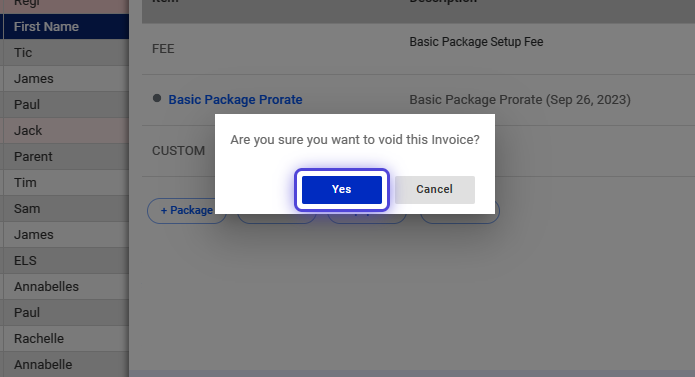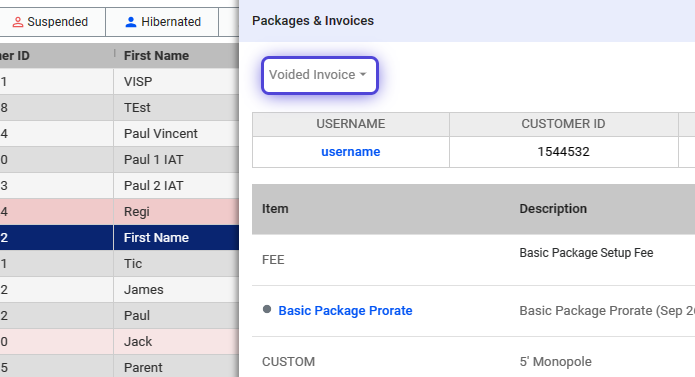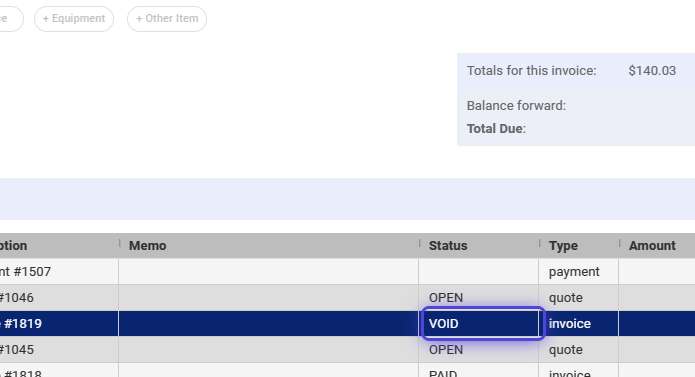1. Click on Subscribers
2. Search for the subscriber or select from the list.
3. Click on Transactions
4. Select an Invoice.
5. Click on the three dots.
6. Select, “Void this Invoice.”
7. Read and acknowledge the pop-up message.
Click, “Yes,” to continue.
8. Invoice is now voided.
9. A “VOID” status is now shown for that invoice in the Transactions column.
💡 For more information about this and all other features in Visp, reach out to your Visp Client Success Team today.
Phone: 541-955-6900
Email: success@visp.net
Open a ticket via www.visp.net/ticket