After adding your IP addresses via the IP Address Management (IPAM) tool, it’s time to populate them to your customers’ devices.
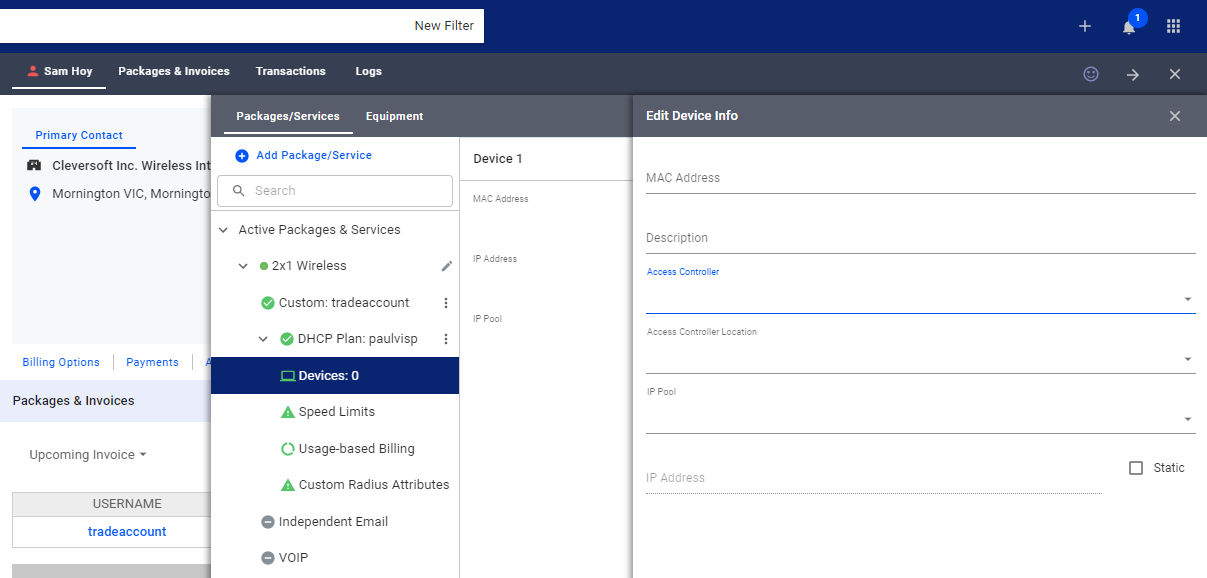
- Open your customer’s account and go to Packages
- Click on the service and open Devices
- Click on the vertical ellipsis for a specific device
- Select Edit
- Select an Access Controller Location or an Access Controller.
- This populates the available IP pools.
- Pick an IP address.
- Toggle this box, so a static IP is assigned to a customer.
- Save your work when done.
For more information about this and all other features in VISP, reach out to your VISP Client Success team today.


