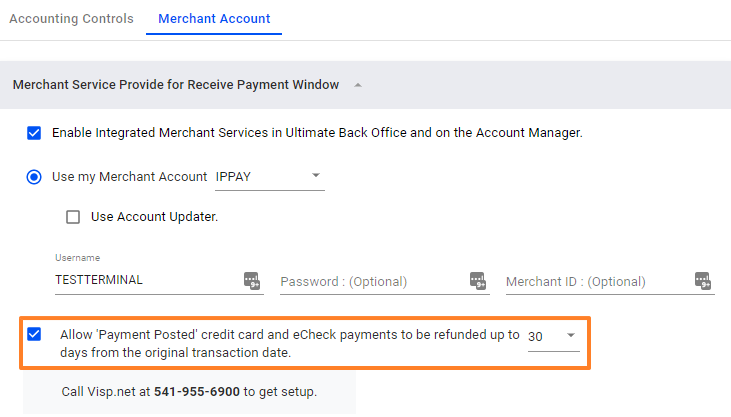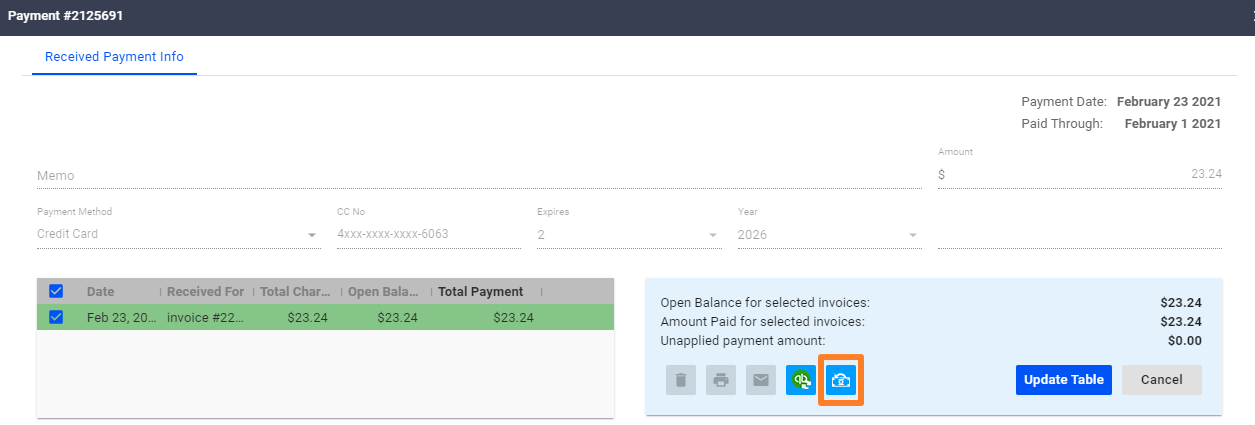For UBO or desktop (Java) version, refer to this link.
Whether it’s a mistake in receiving payments or a discount you forgot to enter, the Refund feature is your life-saver.
To process a refund, you first need to have the Payment refunding function enabled in your VISP system.
To do this, go to Main Menu > Billing Tab > Payments > Payment Gateways Tab > Merchant Account.
- Check the box “Allow ‘Payment Posted’ credit card and eCheck payments to be refunded up to x days from the original transaction date.
- Save
To process a refund, click on a subscriber’s account.
- Click and open the Transactions section
- Click on the payment you want to refund.
- Click on the refund button to process a refund for the full amount of the payment.
- Partial refunds can be done via the merchant processor portal.
IMPORTANT: ISPs that are currently signed up or using the IPpay or Authorize.net merchant processors can do full refunds.