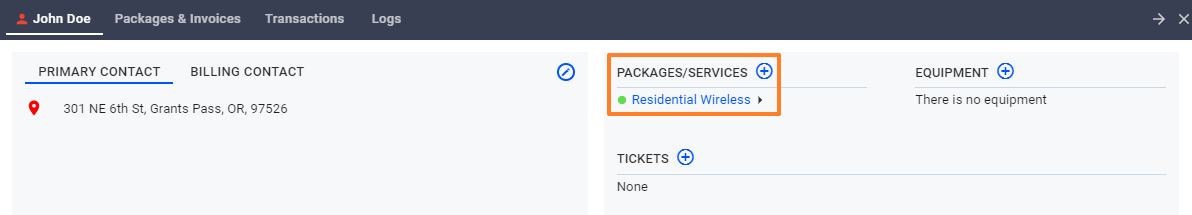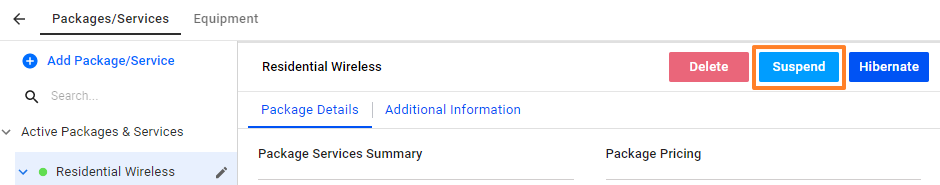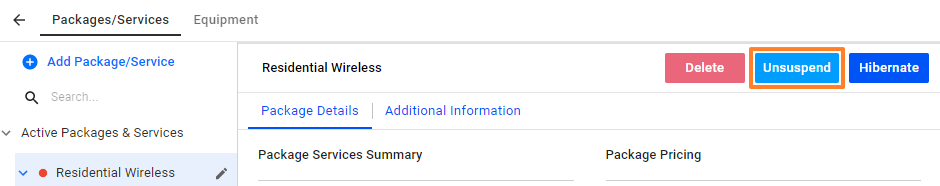For UBO or desktop (Java) version, refer to this link.
Subscriber suspension is typically an automatic action in the software, based on settings you specify individually for subscribers. If you have a default auto-suspend set in your Auto Actions settings, the subscriber instantly inherits the settings when they are added as a subscriber. If you would like to edit the subscriber’s auto-suspend setting, just change the auto action. However, if you would like to suspend them manually, you must suspend their package.
A package may contain more than one service and suspending a package for a subscriber means suspending all the services it contains. If you want to cut off just one service instead of an entire package, consider deactivating this service instead.
- To suspend a subscriber’s package, select the subscriber from the Main table.
- Select a package to suspend from Packages and Services.
- Once you selected a package to suspend. It will take you to the screen below. Select
Suspend. - When a package has been suspended, the “Suspend” button will change to “Unsuspend”.