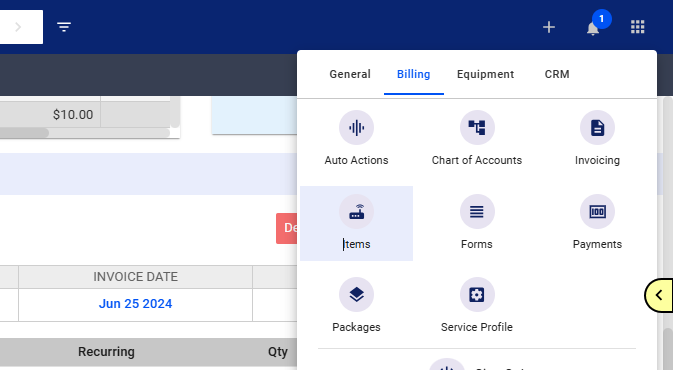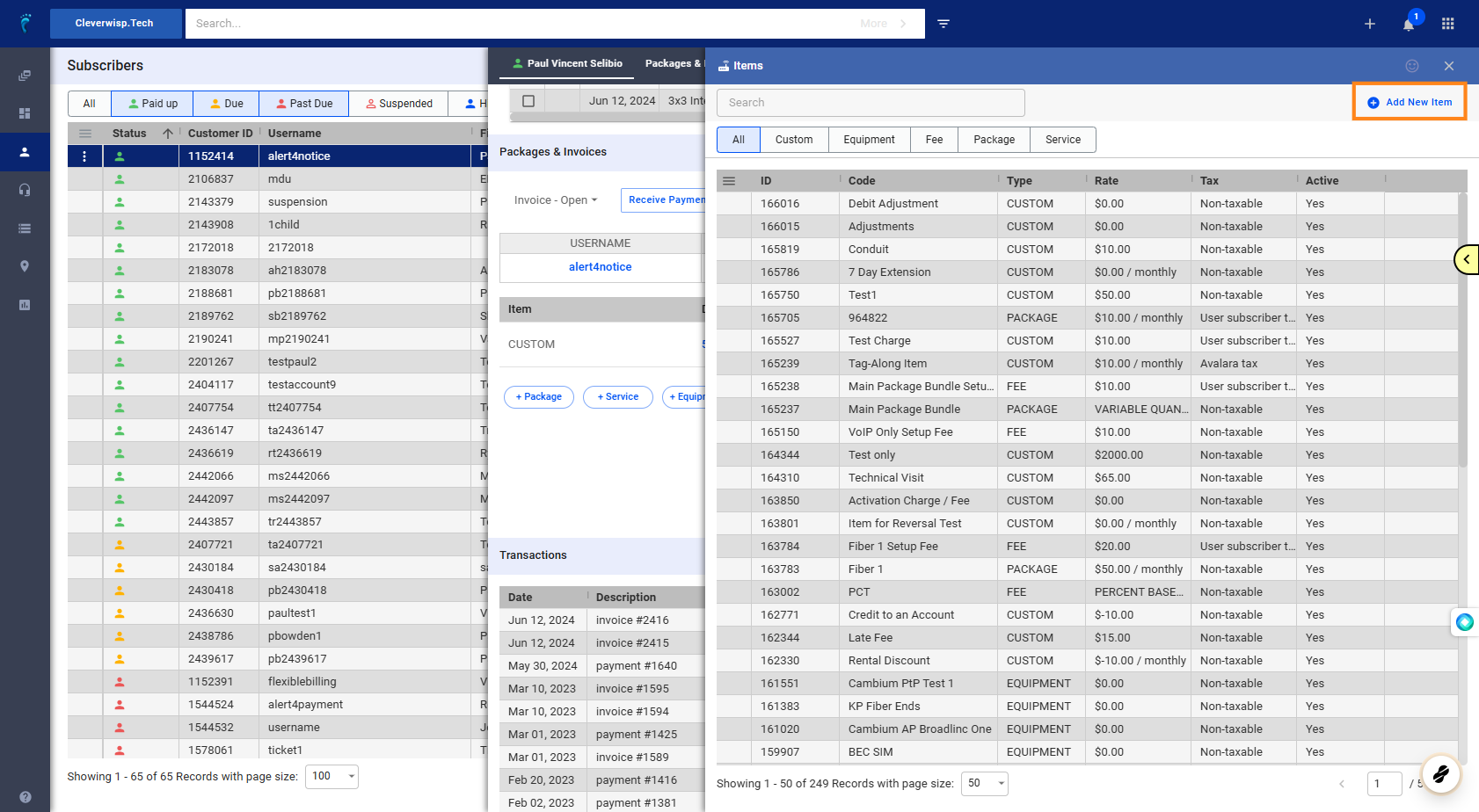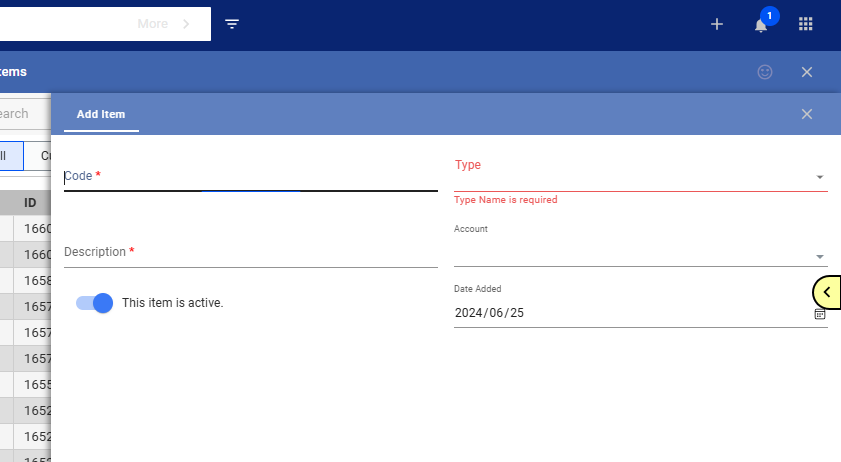The Items Manager is the control center for your billing items. It’s where you define what you’re selling, whether it’s a bundled package, a standalone service, a piece of equipment, or a custom fee. Each item gets a unique code, a clear description, and is linked to your financial tracking. With a simple toggle, you can activate or deactivate items as needed.
1. Access the Items Manager
Click the nine-dot menu in the upper right corner to open the Visp Admin Page.
Next, click on Billing
Select Items.
2. Click on “Add New Item”
3. Create the Profile for Your New Item
Fill out the following fields:
-
- Code: Unique identifier (e.g., product code, SKU).
- Type: Select the category of the item (Custom Item, Fee, Equipment, Service, Package).
- Description: Short, clear explanation of the item.
- Account (optional): Link to the relevant account in your Chart of Accounts.
- Active: Toggle to activate or deactivate the item.
- Date Added: Automatically records the date the item was created.
Click on Add when done.
💡 For more information about this and all other features in Visp, reach out to your Visp Client Success Team today.
Phone: 541-955-6900Email: success@visp.net
Open a ticket via www.visp.net/ticket