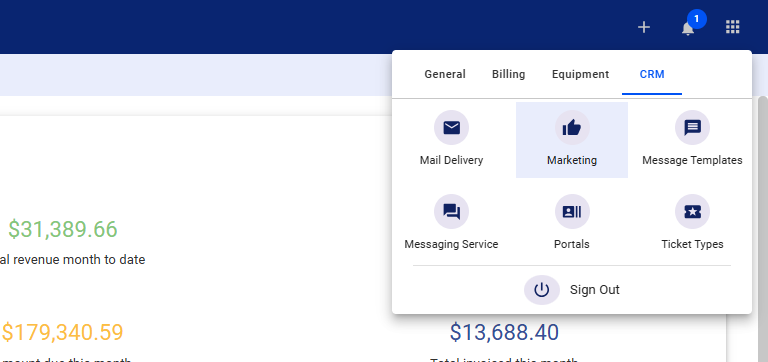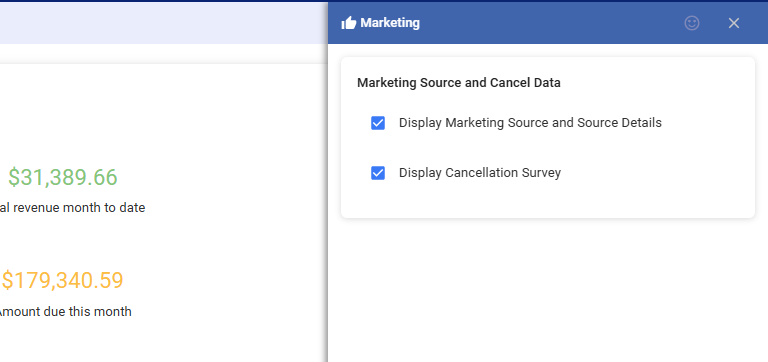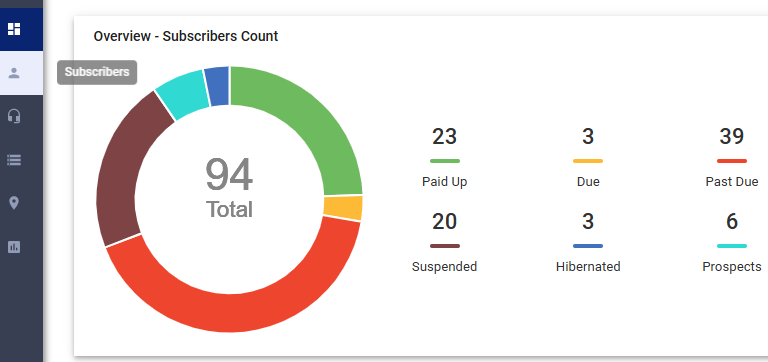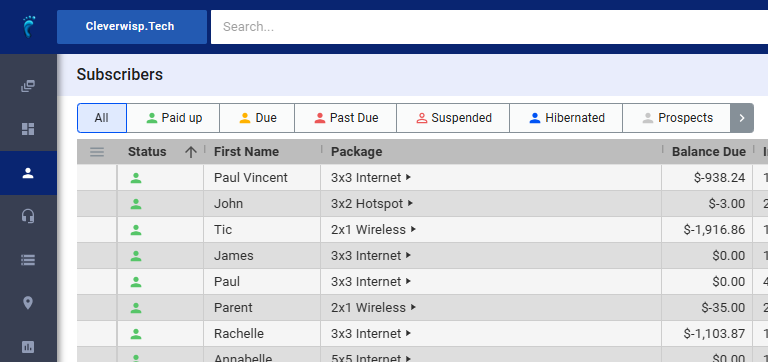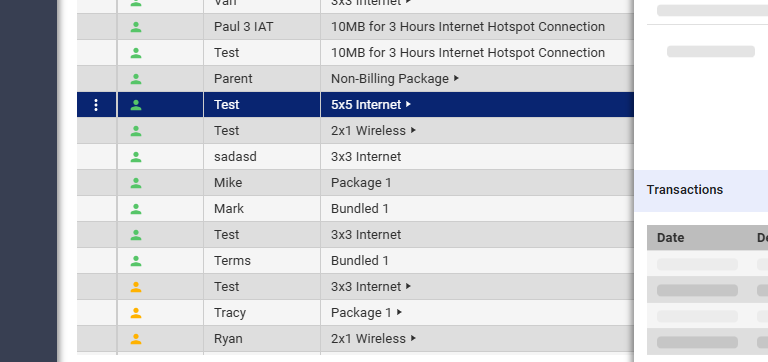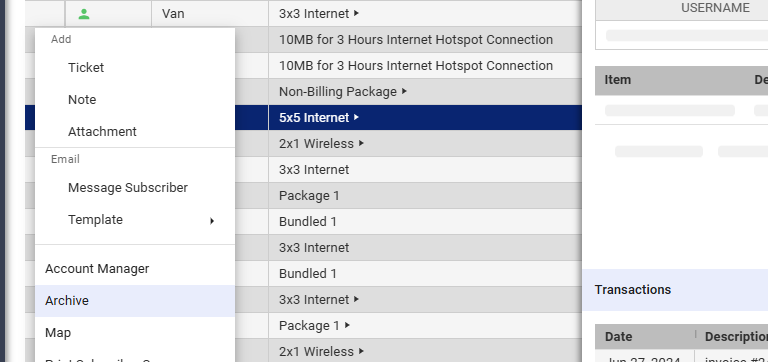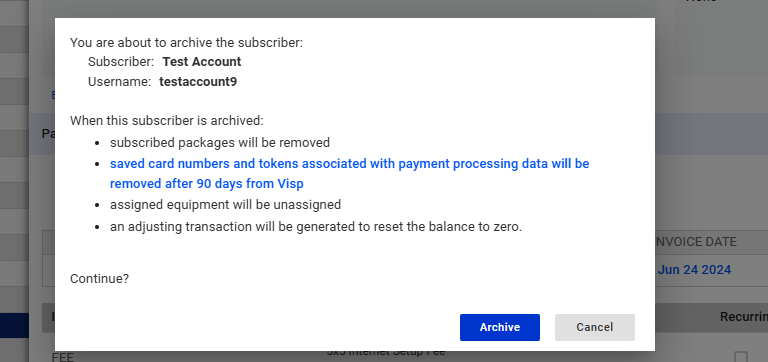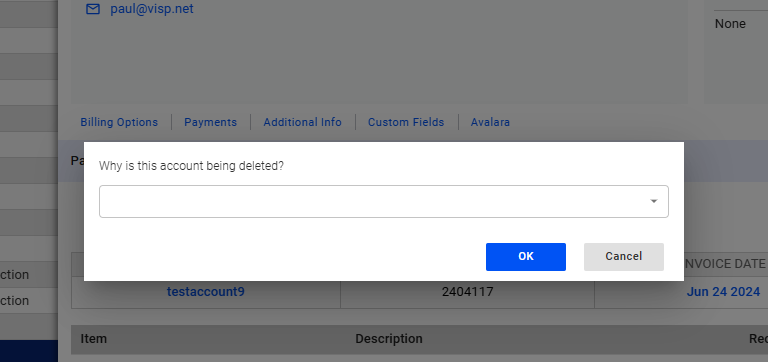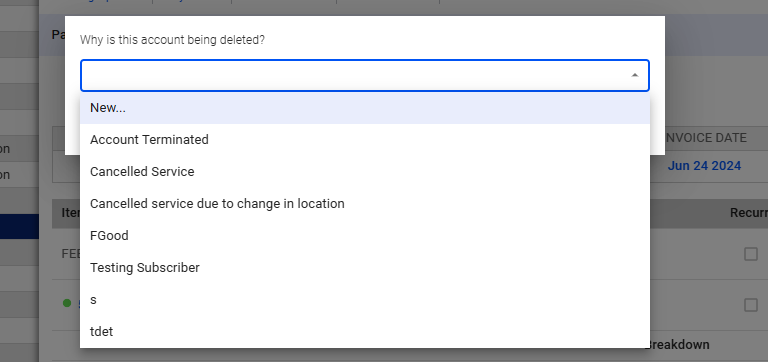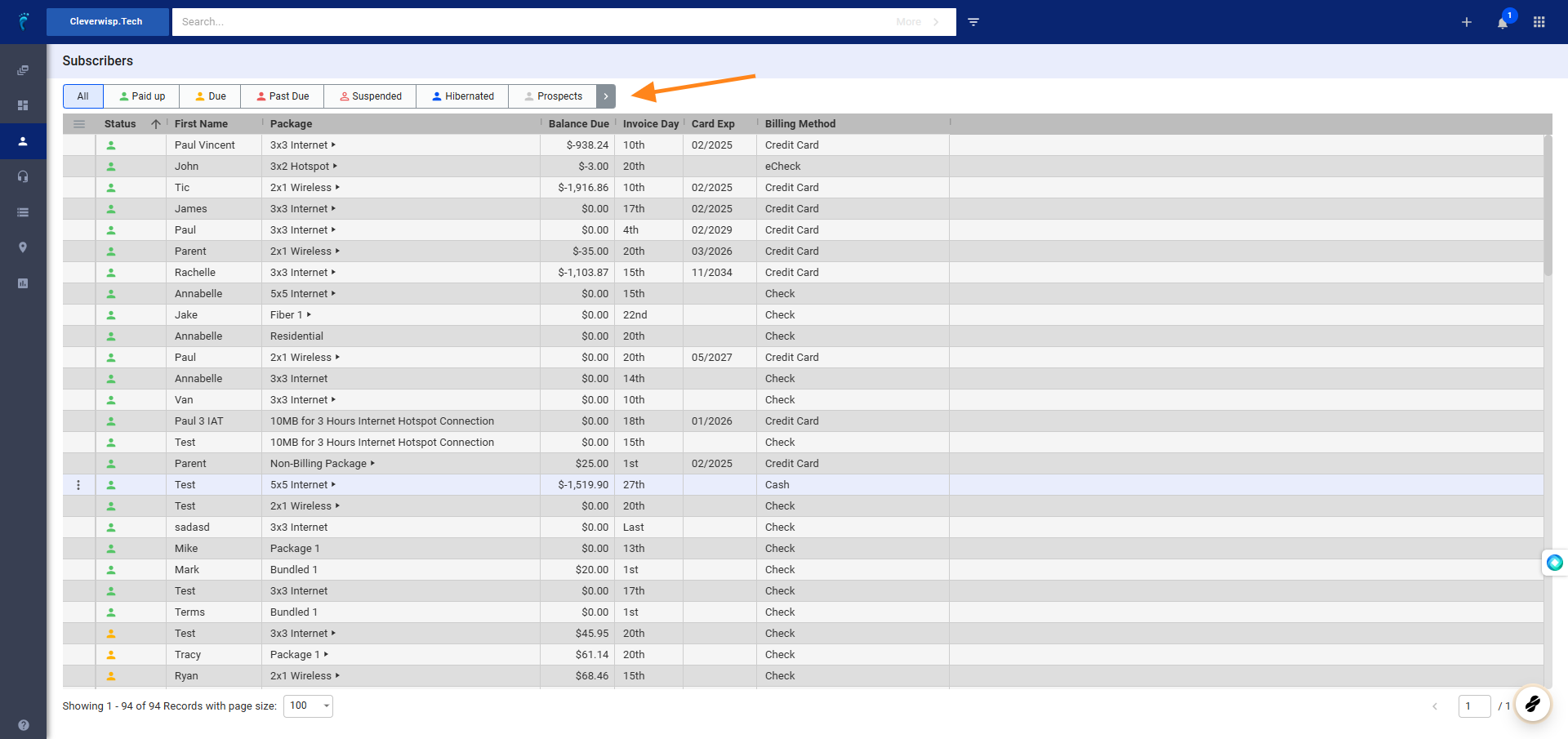Cancellation surveys are a valuable tool within Visp. When a customer’s account is about to be cancelled or archived, the survey is filled out by your staff to capture the reasons for the customer’s departure.
This feedback loop provides insights into why customers leave, allowing you to identify patterns, address issues, and improve your services to reduce future churn.
How to Activate the Cancellation Survey?
1. Click the nine-dot menu in the upper right corner to open the Visp Admin Page.
Next, click on the CRM tab and go to Marketing
2. Activate or Toggle, “Display Cancellation Survey”
Save your work when done.
How to Trigger and Use the Survey for New Cancellations?
3. Go to Subscribers
4. Search for the subscriber or select from the list.
5. Click on the three dots beside the customer’s account to open additional options.
6. Select “Archive”
7. Click on Archive
A pop-up will appear with additional instructions for the customer’s account.
-
- Subscription packages will be removed.
- For PCI Compliance , saved cards will be deleted, and after 90 days from VISP
- Assigned equipment will be unassigned except if the settings deem that equipment must stay with the customer until it is picked up .
- Finally, if the Auto bad-debt write-off feature is enabled , a transaction will adjust the balance to zero.
Click on Archive to continue.
8. Click and use the dropdown to select or populate the reason why the account is being deleted.
9. Select “New” to add a custom reason.
How to View Archived Accounts?
10. Once archived, the customer’s status changes color and the information of the archived account is moved to the “Archived” table.
The Archived table is accessible by clicking on the arrow beside Prospects. Select “Archived” when shown the new status option.
💡 Reports
Go to the Reports Menu > Subscriber > Deleted Customers and set the Date Range to see cancelled accounts and their Cancellation Survey results for a specific period.
💡 For more information about this and all other features in Visp, reach out to your Visp Client Success Team today.
Phone: 541-955-6900Email: success@visp.net
Open a ticket via www.visp.net/ticket