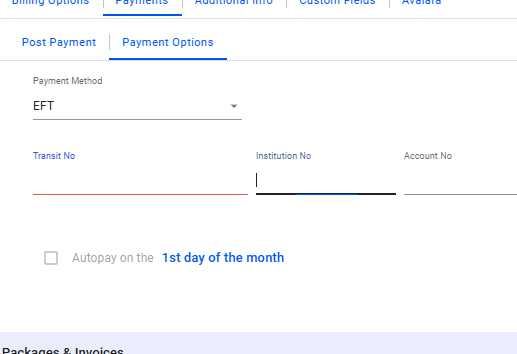ACH/Echeck and EFT processing are electronic payment methods that enable businesses to directly debit or credit customer bank accounts for recurring or one-time payments. This automation streamlines billing operations and offers convenience for both businesses and customers.
Before you begin, ensure that the EFT and eCheck payment methods are active.
To enable EFT and E-check as payment methods, do the following:
-
- Go to the nine-dot menu (upper right corner) of the app.
- Go to the “Billing” tab > “Payments” > “Payment Controls” > “Payment Options.”
- Enable “EFT” and “E-check.”
- Save your changes.
1. Setup EFT and eCheck
-
- Go to the “Subscribers” list.
- Search for a subscriber or select from the list.
- Go to the “Payments” tab > “Payment Options.”
- In the “Payment Method” field, select ” E-check ” or ” EFT .”
- Use Payment Method
- E-check:
- If there are multiple merchant gateways, ensure the blue highlighted text for “Use ” shows the correct gateway for the payment method.
- Enter the subscriber’s routing number and account number.
- EFT:
- Enter the subscriber’s transit number, institution number, account number, and transaction code. (These fields may vary depending on your payment processor.)
- E-check:
- Click “Save.”
- Enable ” Auto Pay ” and set the payment date if necessary or required.
💡 For more information about this and all other features in Visp, reach out to your Visp Client Success Team today.
Phone: 541-955-6900Email: success@visp.net
Open a ticket via www.visp.net/ticket