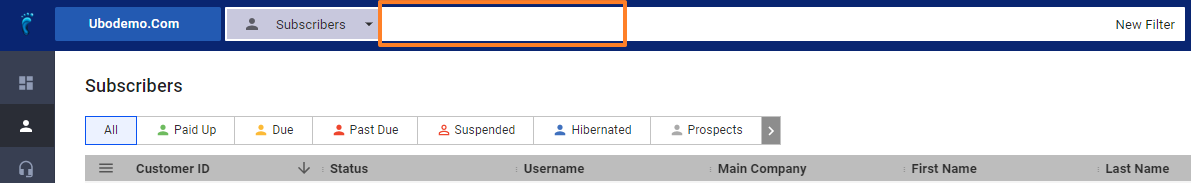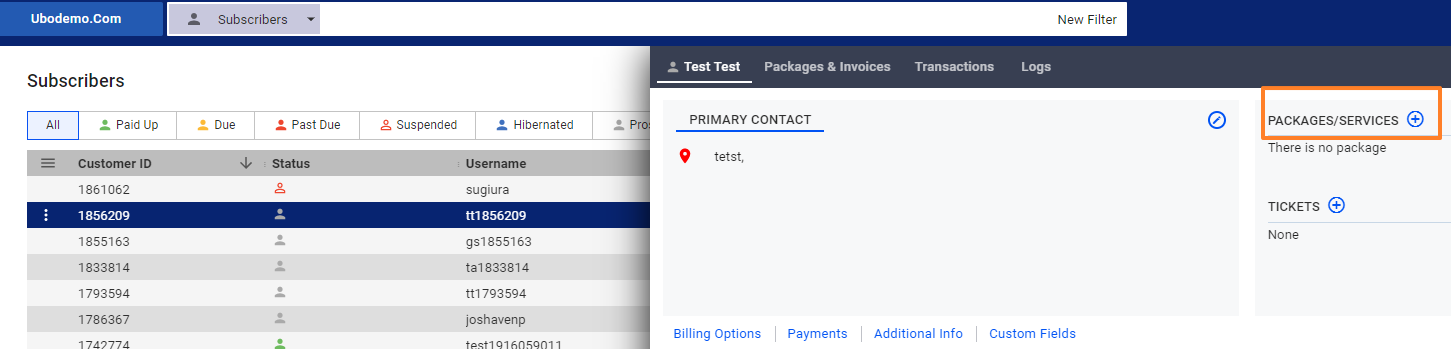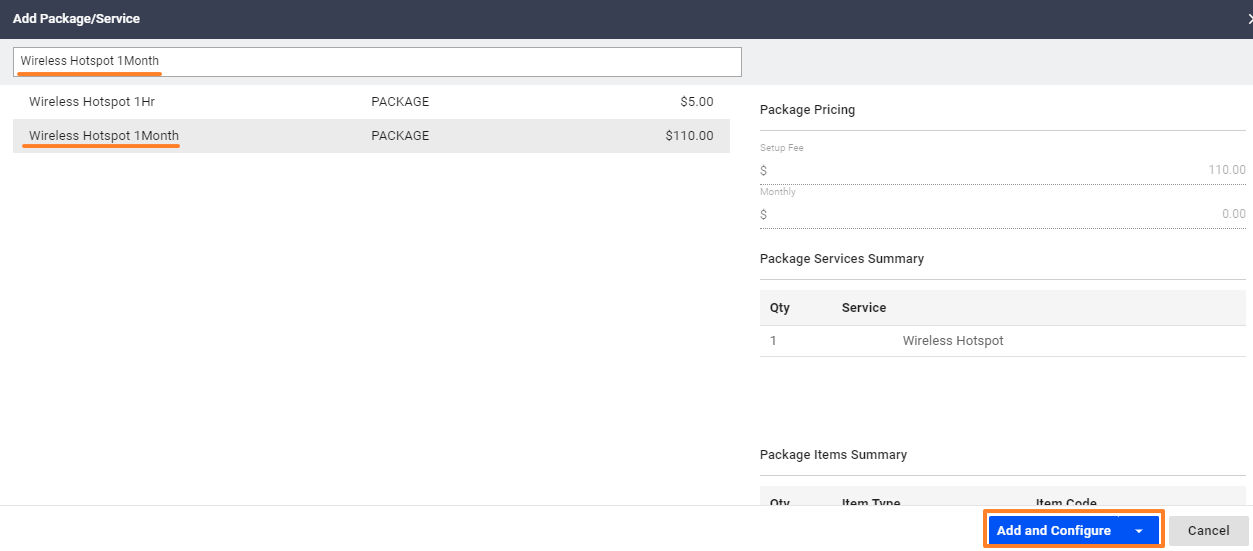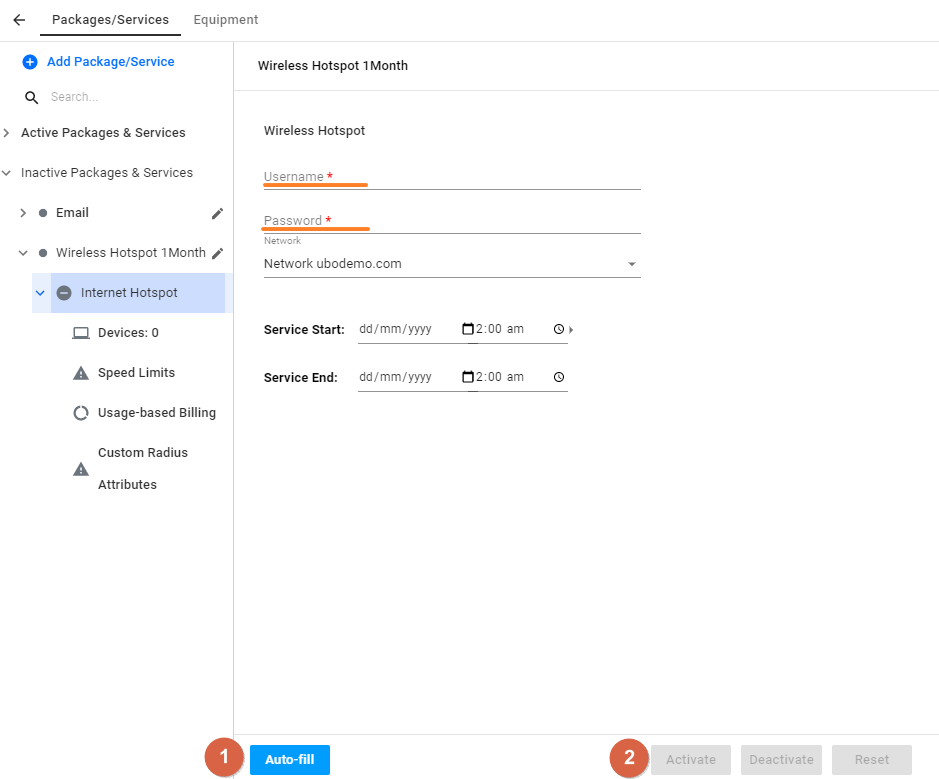For UBO or desktop (Java) version, refer to this link.
- Choose or Locate a subscriber using the search field., or just choose from the list of subscribers.
- Click on the plus
(+)sign to add the package or to activate a package. - You will be presented with a list of your packages. You may choose to add and configure the package or to add to the invoice.
- For this screenshot, expand the inactive package and click on the service. You may manually add a username and password or you can click on the Autofill button at the bottom of the page.
- Click Activate to activate the package and you are all set.