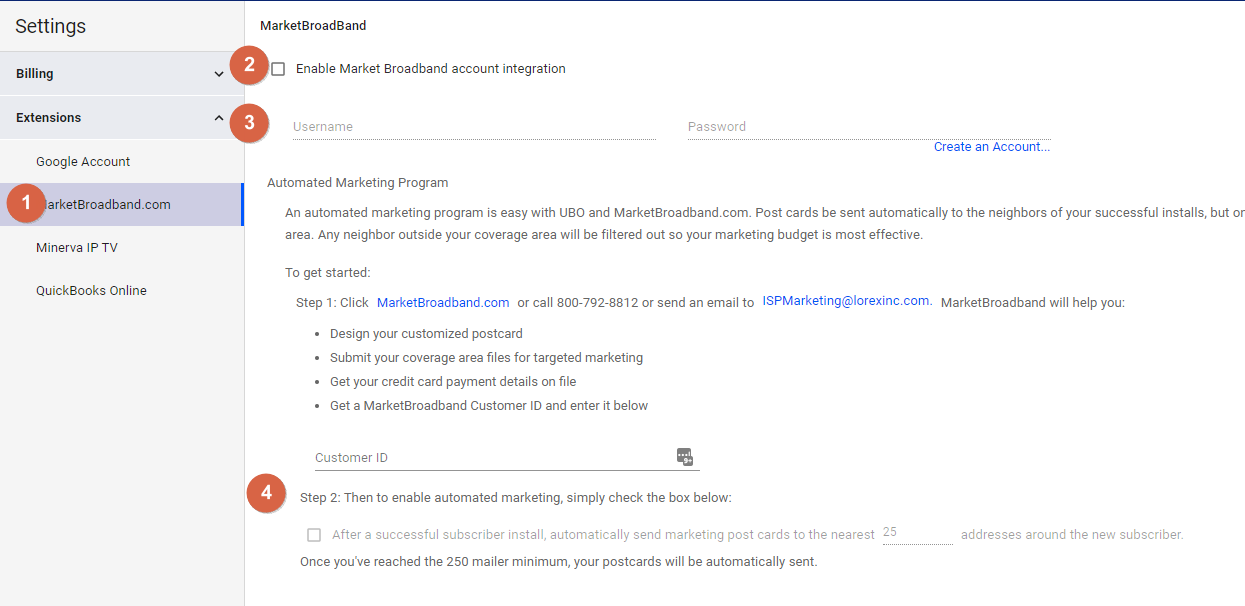MarketBroadband.com has been helping ISP’s and other home service providers execute highly effective marketing programs for over 20 years. Here’s how to integrate it with VISP.
-
- On the
Main Menu,Generaltab >Extensions> MarketBroadband.com. - Check the Enable Market Broadband account integration checkbox.
- Provide the Username and Password. If you don’t have an account yet, click on Create an Account to open the in-app browser that will open the sign-up page for MarketBroadband; you may prefer to call them as they’d love to hear from you.
- Once you have the account set up, follow all the instructions on the page to complete the integration.
- On the