- The integration involves entering API credentials, including the Client ID and Client secret, along with a Visp username and password into CN Heat. - This setup enables the transfer of subscriber data from Cn Heat to Visp. - The integration is complete once these...
Extensions
Extend VISP’s functionality by integrating third-party applications via API. Go to the Menu, and click on the General tab. Select Extensions.
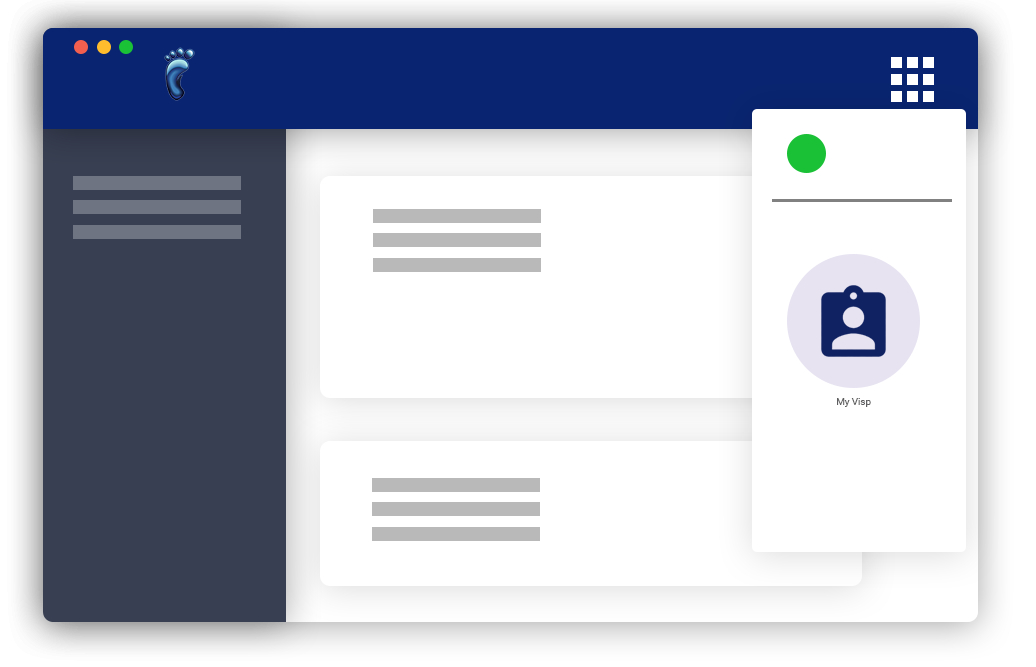
Articles
Purchase Order Management
The feature simplifies order creation, invoice tracking, and vendor management. Key Features and Workflow: Purchase Order Creation : Users can create purchase orders within the software. This typically involves entering details like vendor information, items to be...
Cambium QoE Integration
Integration Steps and Requirements 1. Request for API Click or open the page provided. Billing Systems Integrations [via Cambium] 2. Go to your Cambium's Billing Systems Integrations Page Input Server : integrations.visp.net 3. Input Port 443 4. Click on the User...
Configure Global Package IP and MAC Settings [Preseem]
1. Click the nine-dot menu in the upper right corner to open the VISP Admin Page. 2. Click on Billing 3. Select Packages 4. Click on the gear icon on the upper right of the panel. 5. Enable "Auto-update MAC address for single-device internet services during...
API and Integrations
1 Request for API Credentials Email: success@visp.net, or call 541-955-6900. You can also send a message via RingCentral or create a ticket here www.visp.net/ticket, for this request. API Credentials like the one below will be shared with you via secure note/email,...
Preseem Integration
Preseem integration with Visp.net empowers you to reduce churn and improve your subscriber’s quality of experience (QoE). Integration Steps and Requirements 1. Request for API Credentials. Click or open the link for this step. 2. Enable the following options in the...
Avalara Tax Configuration for Set-up Fee
To set up Avalara for your Items, do the following: 1. Click the nine-dot menu in the upper right corner to open the VISP Admin Page. 2. Choose Billing. 3. Select Items. 4. Click on Fee. 5. Type the package name on the search bar. 6. Click on the Item you want to edit...
Enable Avalara in the Subscriber’s Account
1. Click and open the Subscribers list. 2. Search for the subscriber or Select from the list. 3. Click on Avalara 4. Use the dropdown to select an “Avalara Sale Type” 5. Select the “Avalara Customer Type.” 6. Toggle “Lifeline Participant,” if the customer is a Federal...
Setup Avalara for Packages
1. Click the nine-dot menu in the upper right corner to open the VISP Admin Page. 2. Click on Billing 3. Select Packages 4. Select the package for edit and click on the three dots. 5. Click on Edit 6. Click on Tax 7. Toggle, “Avalara Tax 8. Choose a Transaction Type...
Setup and Use Avalara for Taxes
1. Click the nine-dot menu in the upper right corner to open the VISP Admin Page. 2. Click on Extensions. 3. Select Avalara 4. Toggle, “Enable Avalara Integration. 5. Choose Sandbox 6. Enter your Avalara Username, Password, and Client ID. Client Profile ID defaults to...
Setting up an SSL Certificate – Hosting Service
Introduction to SSL Manager 1. Log in to your website control panel under Quick Access; click on Web Apps 2. From the Web Apps Overview Menu, open the Security toggle tab and select SSL Manager. 3. To get to the SSL Manager, click Install. It is recommended that you...
Quickbooks Online Integration
Requires: Quickbooks Online Account Reminders to ISPs: Data is passed from VISP to Quickbooks Online in a one-way sync. No data is transferred or synced from Quickbooks to VISP. To integrate QuickBooks Online with VISP, follow these steps: Login to QuickBooks Online...
VISP API
VISP chose GraphQL for our API because of the capability that it has. It only requires one endpoint, making maintenance easier and always up to date. Retrieving data for the user becomes easier as they customize their requests to only get the data that they need....
MarketBroadband.com Integration
MarketBroadband.com has been helping ISP’s and other home service providers execute highly effective marketing programs for over 20 years. Here’s how to integrate it with VISP. On the Main Menu, General tab > Extensions > MarketBroadband.com. Check the Enable...
Google Calendar Integration
You have the ability in VISP to schedule a fixed or a flexible date and time on tickets. Scheduled tickets are displayed on the calendar with additional information about the task and the assigned technician. However, if you wish to use Google calendar for it, here's...


