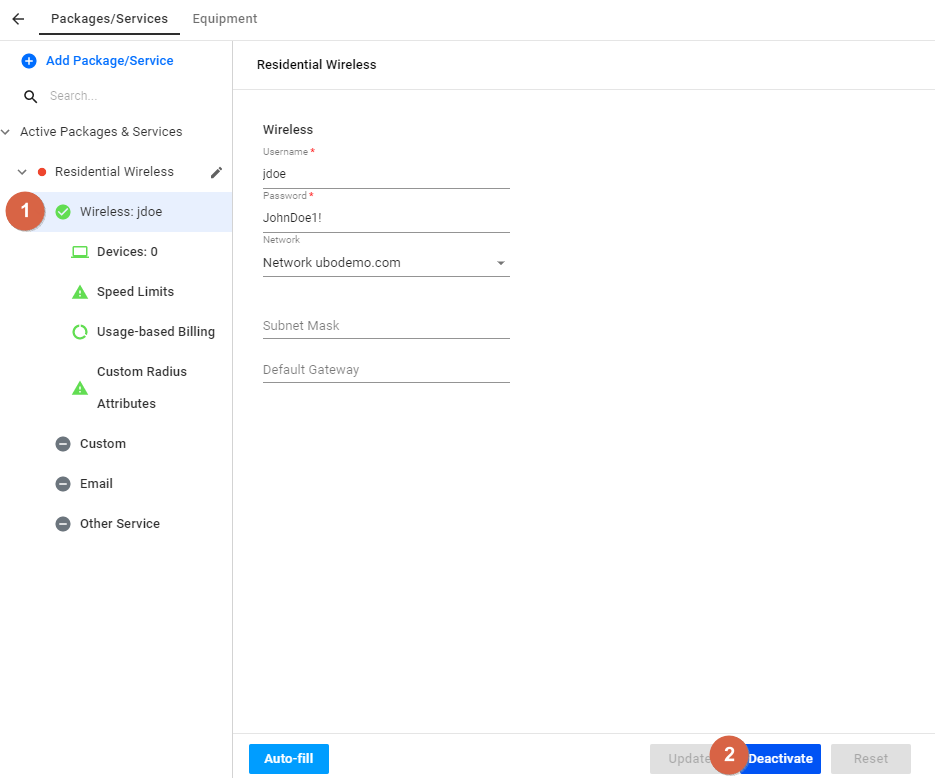For UBO or desktop (Java) version, refer to this link.
Service deactivation applies to individual services. When a service is deactivated it does not affect another. However, if the package only contains one activated service, the package would become inactive once the service is deactivated.
1. Start by selecting the subscriber in the main table, then go to his/her Packages and Services.
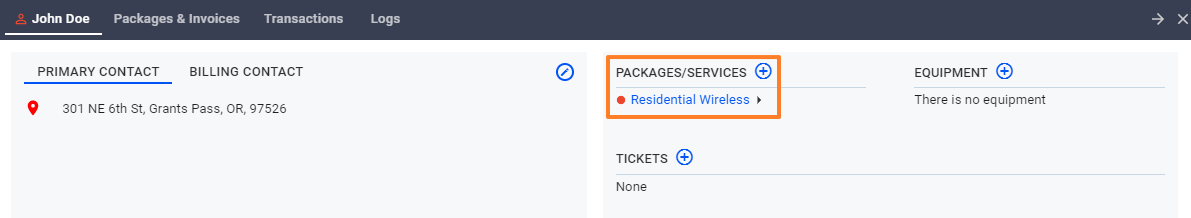
2. In the Subscribed Packages window, expand the package that holds the service to be deactivated. Select this service and its details will appear in the tab. Click on the service you want to deactivate and click the deactivate button.
3. Done.