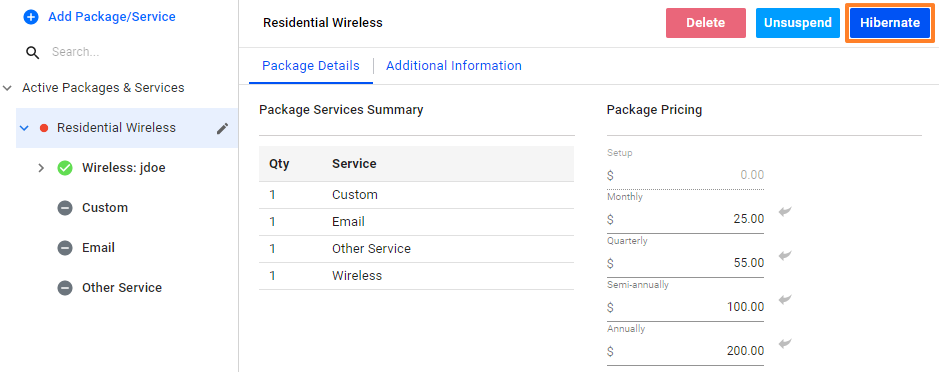For UBO or desktop (Java) version, refer to this link.
If you have subscribers who are going on an extended vacation or spend part of the year in another part of the world, there are several ways you can approach billing for these for the convenience of you and your subscribers:
- If they rent or lease the equipment and need access to the location, you can change their package to a low-cost, appropriate-bandwidth package to suit their usage needs while they’re away. In this case, you would continue to auto-bill them and automatically charge their credit card or checking account.
- If they own the equipment or you don’t invoice for the equipment costs, you can completely Hibernate their package using this feature.
- You can also set up a package for internet access and a separate package for equipment, then hibernate only the internet package.
- You can also enable self-hibernation per-package, which is useful if you are serving monthly recurring packages in a multi-dwelling unit such as a college dorm. Hibernation can then be set up to allow the subscriber to maintain their account without a call to your customer service staff. Some companies charge a reactivation fee.
Hibernating a package will automatically exclude it from billing until it is reactivated. Hibernate is fully integrated with Visp’s HyperRadius and SmartSession, so enabling support for package hibernation is quick and easy! To enable hibernate options for a package, please refer to this package hibernation settings.
Hibernating a Package
- Open a subscriber’s account and go to Packages and Services and click on any active packages.
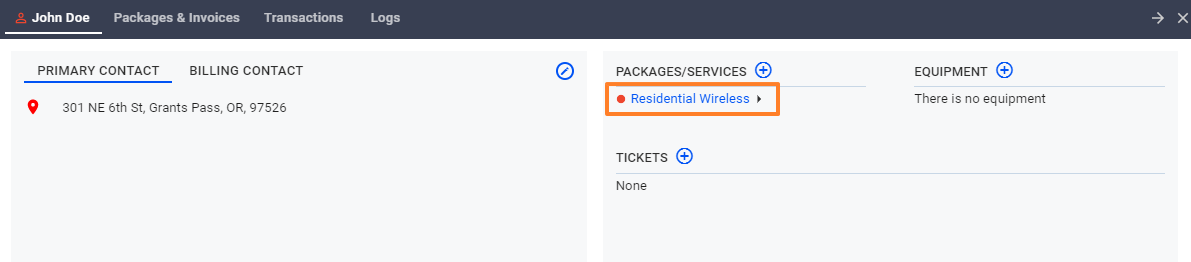
- Click on the package you want to hibernate and click on the hibernate button.
- Take note that the Package hibernation setting must be enabled per package and only packages with Internet services can be hibernated. Hotspot packages cannot be hibernated.